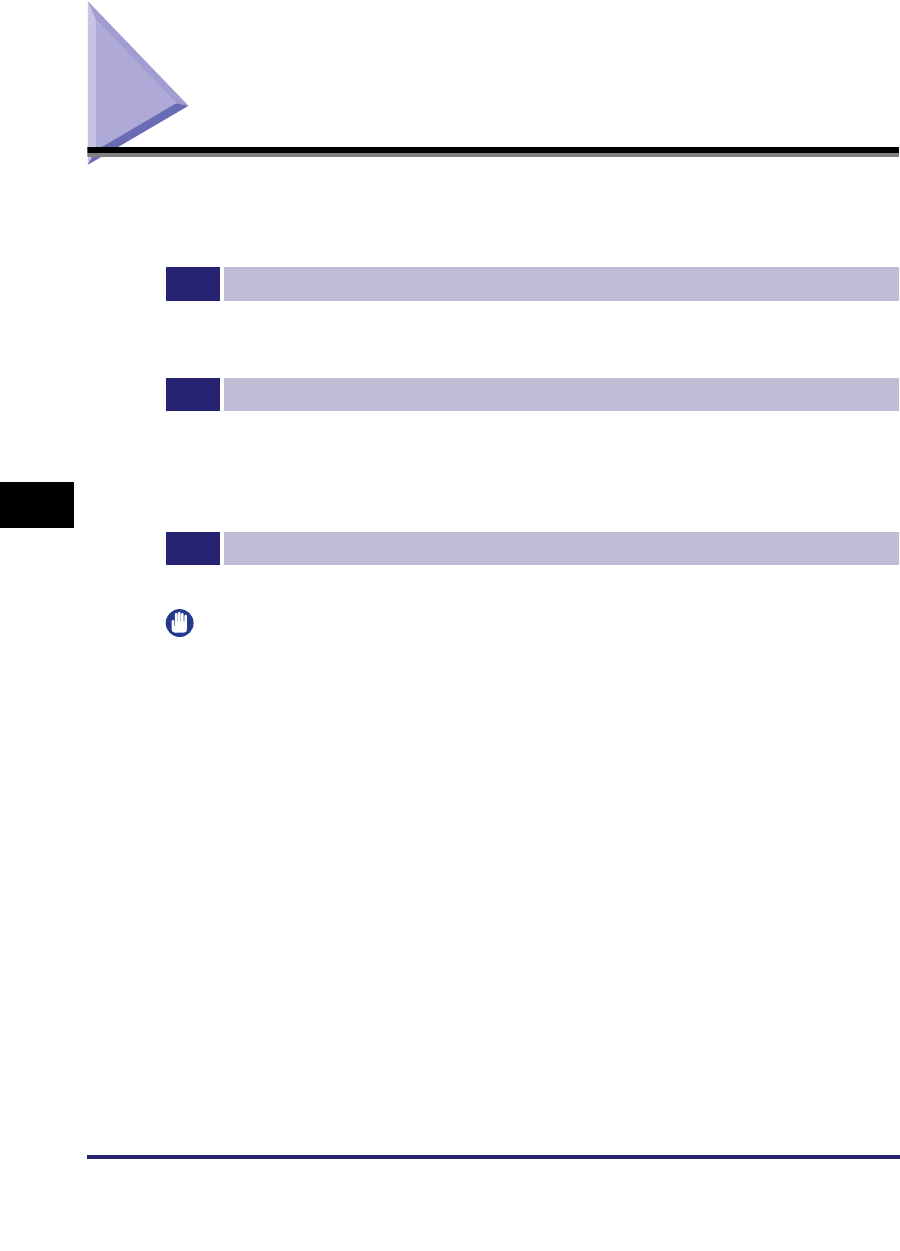
AppleTalk Network Setup Procedures
6-2
6
Using an AppleTalk Network (Macintosh)
AppleTalk Network Setup Procedures
To print via an AppleTalk network, it is necessary to perform the following
procedures.
1
Macintosh Network Settings
To specify AppleTalk network settings, enable AppleTalk according to the instructions in the documentation
provided with your Macintosh.
2
Protocol Settings (See "Protocol Settings," on p. 6-3.)
Specify the protocol settings. To specify the settings, use:
• The machine's control panel
• The Remote UI (via a web browser)
• Canon utilities (NetSpot Device Installer, etc.)
3
Macintosh Print Settings (See "Setting Up a Computer for Printing," on p. 6-4.)
Specify the settings for each computer you use for printing.
IMPORTANT
•
If you are using the optional imagePASS or the optional ColorPASS, see the manual
provided with the optional imagePASS or the optional ColorPASS for more information on
the settings (other than for e-mail/I-fax settings).
•
You can specify the AppleTalk protocol settings if you are using the Color imageRUNNER
C5185i/C4580i/C4080i, or the Color imageRUNNER C5185/C4580/C4080 with the
optional Color UFR II/PCL Printer Kit or the optional Color PS Printer Kit.
•
Depending on the machine you are using, you may have to use optional equipment to
print via an AppleTalk network. For the equipment needed, see "Optional Equipment and
System Requirements," on p. 1-2.
•
It is recommended that the network administrator perform step 2.


















