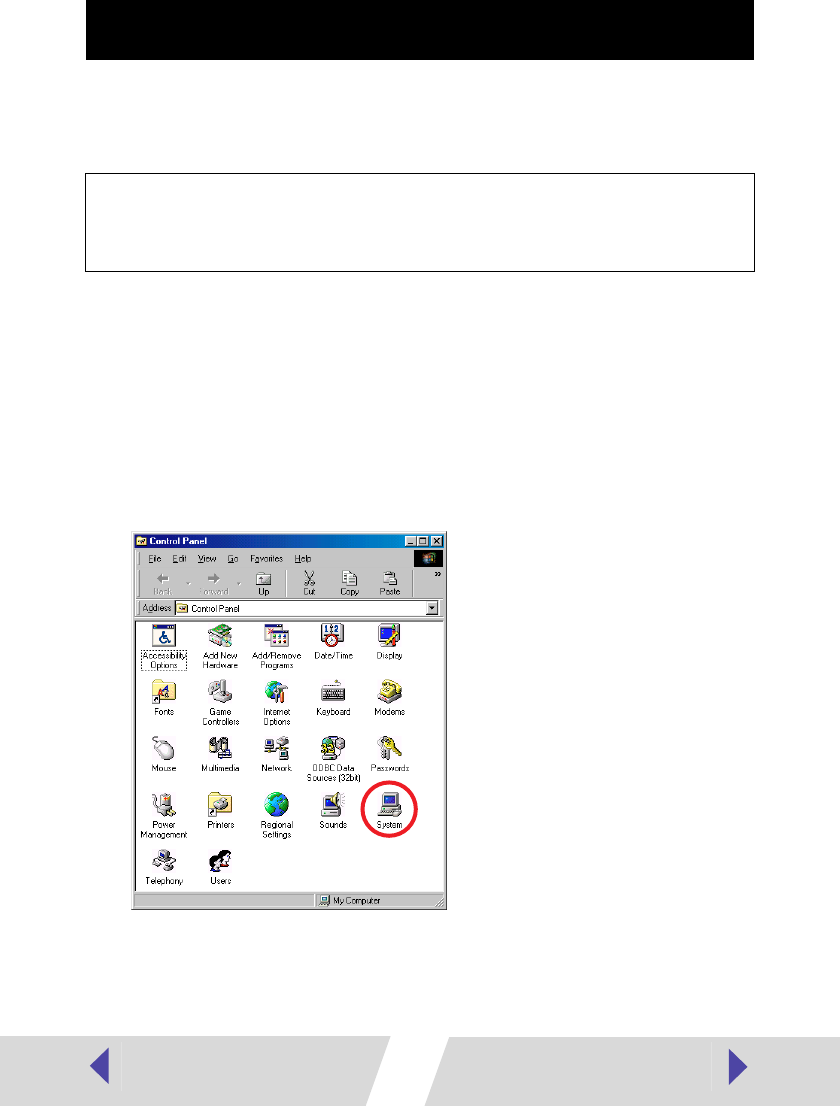
23
If you have problems with the printer driver installation (for example, the
printer driver’s installation program stops during the installation), the USB
driver may not be installed correctly.
1
When the Add New Hardware Wizard dialog appears, click the
[Cancel] button to cancel the installation.
2
Make sure power is supplied to the printer (its indicator light is
green), and that the printer is connected to your computer with the
USB cable.
3
Click the [Start] button and select [Settings], and [Control Panel].
4
Double-click the [System] icon.
Troubleshooting the Printer Driver Installation
(Windows 98/Me)
Use the following procedure to check the installation status of the USB driver,
delete any unnecessary USB driver, and then install the printer driver again. Also,
if you canceled the installation while it was in progress, use this procedure to
delete any unnecessary USB driver, and then install the printer driver again.


















