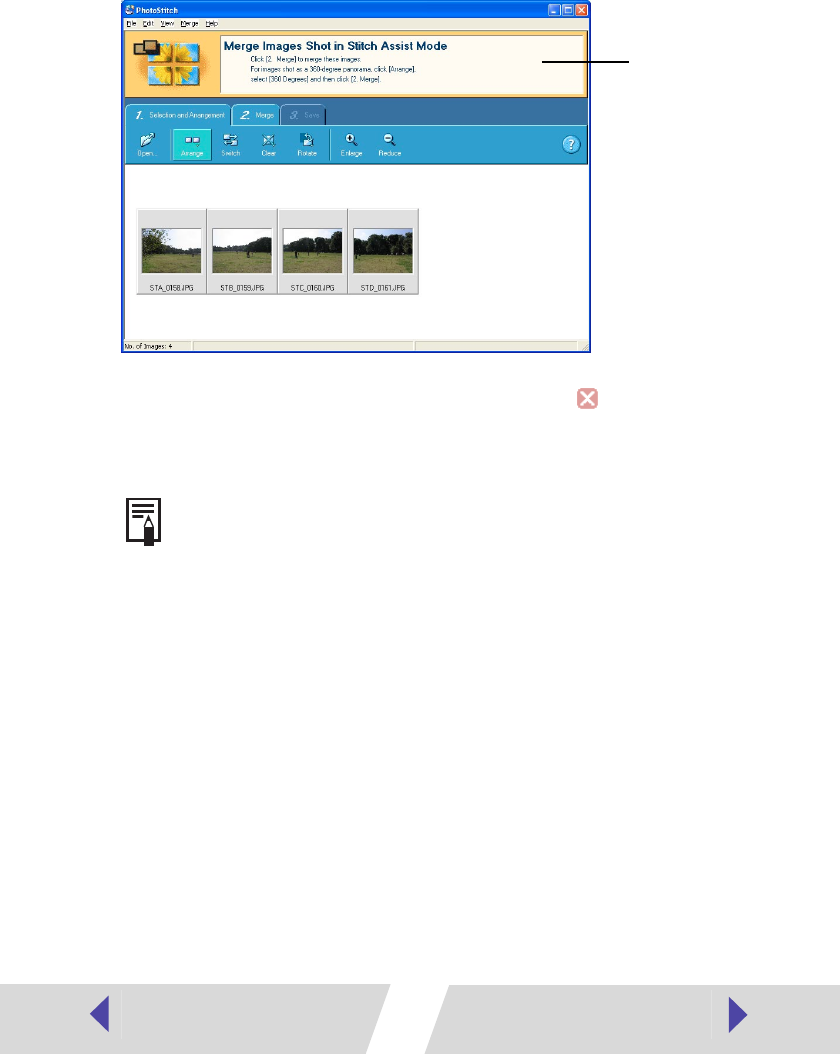
41
4
Merge the images following the instructions in the guidance panel
at the top of the PhotoStitch window.
5
Save your panoramic image, and then click the to close
PhotoStitch.
6
Print the panoramic image.
To print the merged images, see Printing with Standard Sheets or Full
Size Label Sheets (➡ p.32)
Guidance


















