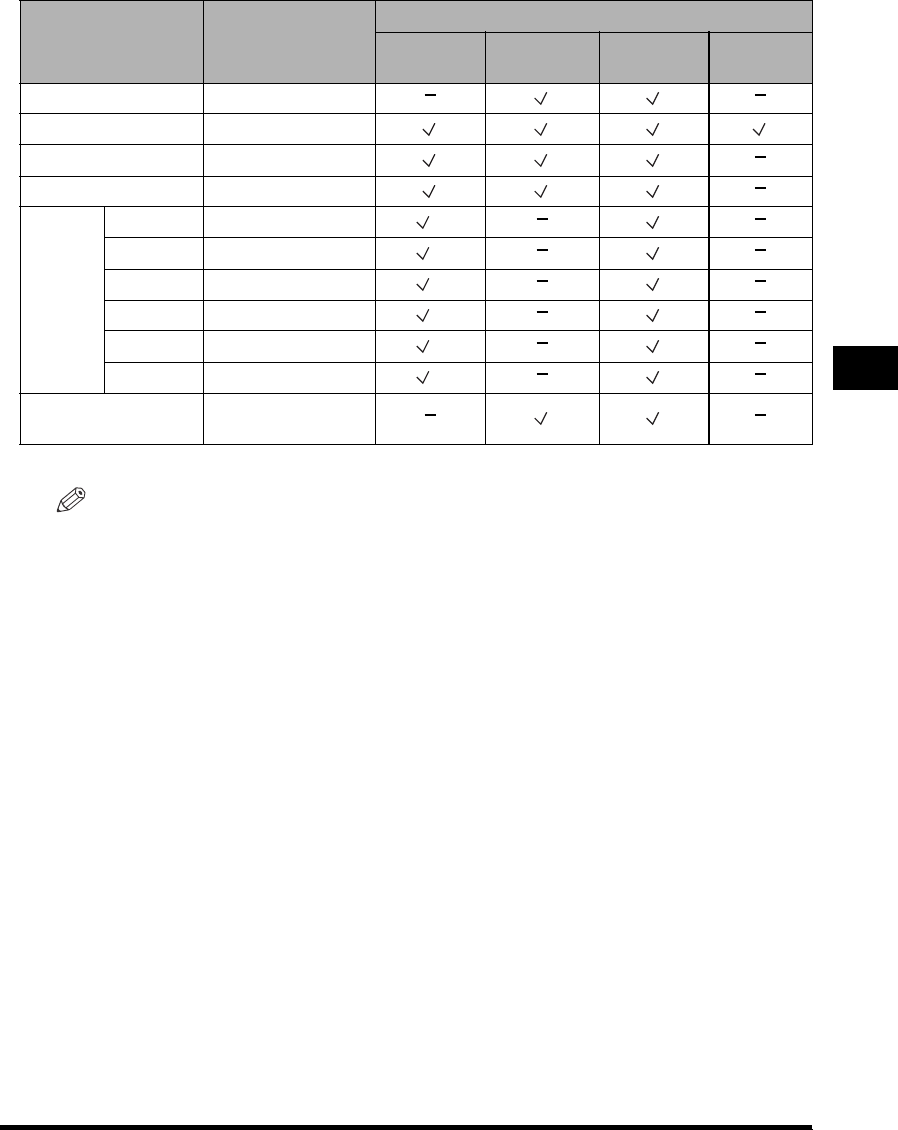
Available Paper Stock
4-5
Appendix
4
*1 If the optional Envelope Feeder Attachment-C1 is attached to paper drawer 1, envelopes can be loaded.
NOTE
•
For instructions on loading paper, see the following sections:
- Paper Drawers: "Loading Paper," in the Reference Guide
- Paper Deck: "Loading Paper," in the Reference Guide
- Stack Bypass: "Making Prints Using the Stack Bypass," in the Reference Guide
•
Paper Drawers 3, 4 and the Paper Deck-Q1 are optional.
Paper Size Width x Length
Paper Source
Paper
Drawer 1
Paper
Drawer 2, 3, 4
Stack
Bypass
Paper Deck
A3 297 mm x 420 mm
A4 297 mm x 210 mm
A4R 210 mm x 297 mm
A5R 148 mm x 210 mm
Envelope
ISO-B5 176 mm x 250 mm
*1
ISO-C5 162 mm x 229 mm
*1
COM 10 104.7 mm x 241.3 mm
*1
Monarch 98.4 mm x 190.5 mm
*1
DL 110 mm x 220 mm
*1
Yougata 105 mm x 235 mm
*1
Free Size
144 mm x 182 mm to
297 mm x 432 mm


















