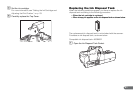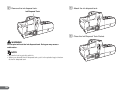59
O
Operating Environment.................................................... 18
Operation Buttons............................................................ 14
P
Power Cord................................................................ 13, 21
Power Cord Connector .................................................... 16
Power Supply................................................................... 11
Power Switch ................................................................... 14
Print Position Adjustment Lever................................. 23, 50
R
Ranger............................................................................. 27
Recognizing the scanner ................................................. 22
Roller Cover..................................................................... 14
Rollers........................................................................ 44, 53
S
Scanner Unit.............................................................. 14, 15
Scanning Glass................................................................ 44
Scanning Utility.......................................................... 19, 25
Separates documents...................................................... 35
Separation OFF Mode ..................................................... 36
Separation OFF Mode Button.................................... 15, 36
Setup Disc........................................................................ 13
Software
How to Use the Software........................................... 25
Install................................................................... 19, 27
Uninstall..................................................................... 28
Specifications................................................................... 57
T
Top Cover.........................................................................15
Troubleshooting................................................................37
Turning OFF the Power....................................................22
Turning ON the Power......................................................21
U
Unpacking the scanner.....................................................13
USB Connections.......................................................20, 37
USB Connector.................................................................16