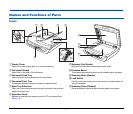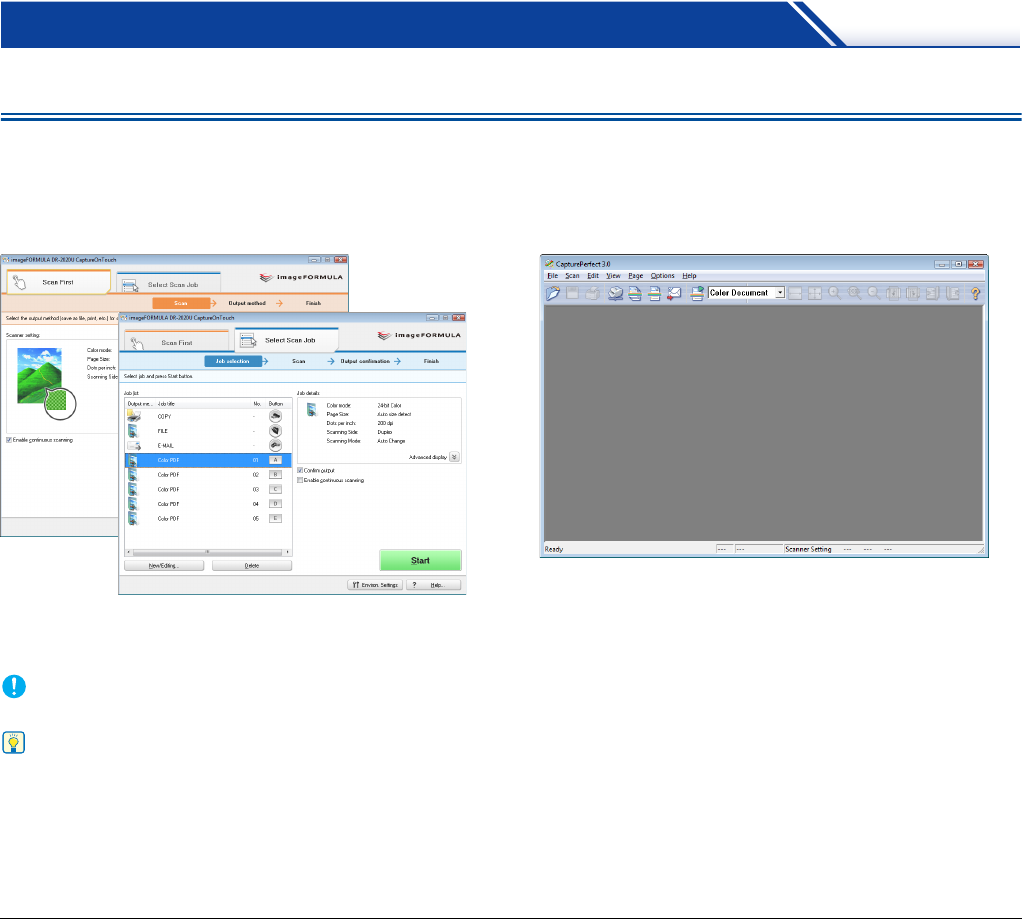
25
Scanning
Supplied Software
The following software is supplied with the scanner, and can be installed from the supplied Setup disc.
• ISIS/TWAIN Driver
The ISIS/TWAIN driver is used for this scanner. Open the driver to configure the scanning conditions if you are performing scanning operations.
(See p. 48.)
IMPORTANT
Operation of the ISIS/TWAIN driver is not guaranteed with all application programs.
Hint
You must install the software from the Setup disc to use the scanner. For details on installation, see the Reference Guide.
• CaptureOnTouch (See p. 26.)
This scanning application, designed specifically for use with the
DR-2020U, allows you to scan using easy-to-follow on-screen
instructions.
• CapturePerfect 3.0 (See p. 41.)
This scanning application designed for advanced users includes a
variety of scanning methods and processing functions for scanned
images.