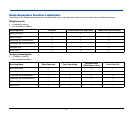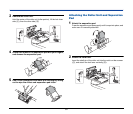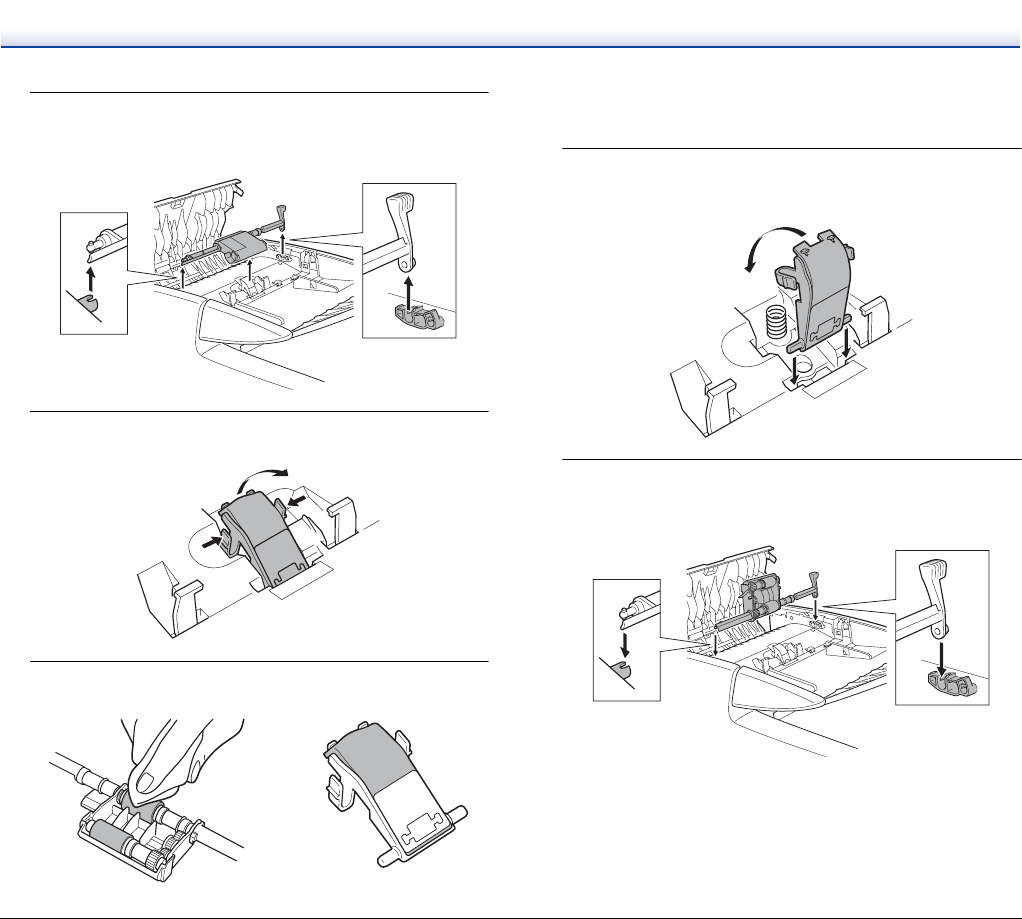
62
3
Remove the roller unit.
Hold the center of the roller unit (roller portion), lift the lock lever
side (A), then the other side (B).
4
Grasp both sides of the separation pad with your fingers,
and remove the separation pad.
5
Use a cloth dampened with water and thoroughly wrung
out to wipe the rollers and separation pad clean.
Attaching the Roller Unit and Separation
Pad
1
Attach the separation pad.
Press the separation pad down gently until it snaps into place, and
make sure it is securely attached.
2
Attach the roller unit.
Insert the shaft pin of the roller unit into the notch on the scanner
(A), and attach the lock lever vertically (B).
B
A
A
B