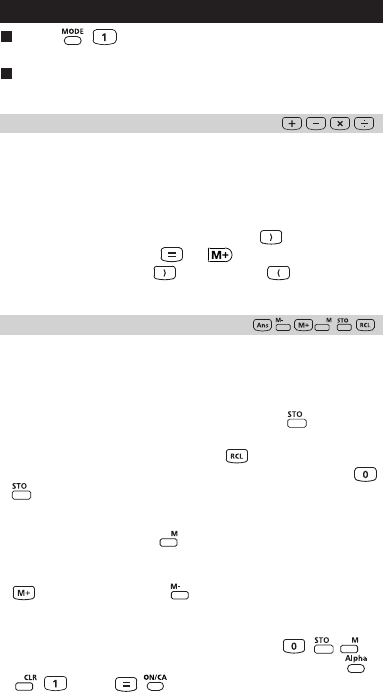
11
BASIC CALCULATIONS
Arithmetic Calculations
• To calculate the negative values (excludes the
negative exponent), you have to enclose them with
parentheses.
• This Calculator supports 24-level of parenthetical
expression.
• You can omit the close parentheses as the
calculation ends with or . (Example #4)
! When the number of is more than , [Syntax
ERROR] will be shown.
Press to enter COMP mode as you want to
perform basic calculations.
During the busy calculation, the calculator will display
the message [PROCESSING].
Memory Calculations
Memory Variables (Example #5)
• There are 17 memory variables (0 through 9, A through
D, M, X, and Y) which store data, results, or dedicated
values.
• To store values into memory by pressing + Memory
variable.
• To recall memory values, press + Memory variable.
• Memory content can be cleared by simply pressing
+ Memory variable.
Independent Memory (Example #6)
• Independent memory uses the same memory area
as variable M. It is convenient for calculating cumulative
total by just pressing
(add to memory) or (subtract from memory);
and the memory contents are retained even when the
calculator is turned off.
• To clear independent memory (M), input
• When you want to clear all memory values, press
(Mcl)


















