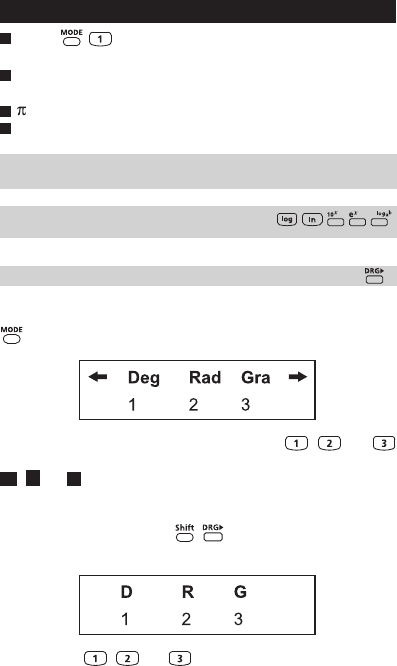
4
14
Square, Root, Cube, Cube Root, Power, Power
Root, Reciprocal and Pi (Example #10)
FUNCTIONAL SCIENTIFIC CALCULATIONS
Press to enter COMP mode for performing
functional scientific calculations.
During the busy calculation, the calculator will display
the message [PROCESSING].
= 3.141592653589793
e = 2.718281828459045
Logarithm, Natural Logarithm,
Antilogarithm and Log
a
b (Example #11)
Angle Unit Conversion
The calculator default angle unit setting is "Degree". If you
need to change into "Radian" or "Gradient", you can press
a number of times until you reach the setup screen:
Then press the corresponding number key , , or
for the angle unit you need. Then the display will show the
D , R , or G indicator accordingly.
To convert an angle unit between "Degree", "Radian" and
"Gradient", you can press and the following display
menu will be shown:
Then, press , , or will convert the displayed
value into the selected angle unit.


















