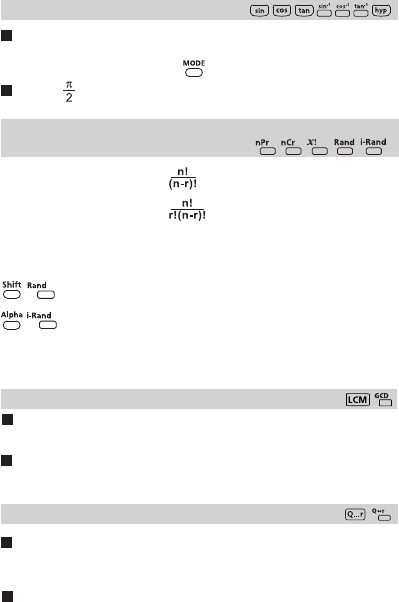
5
15
Trigonometry Calculations
Before using the trigonometric functions (except
hyperbolic calculations), select the appropriate angle
unit (Deg/ Rad/ Gra) by .
90
o
= Radians = 100 Gradients. (Example #12)
Random Number Generation (Example #14)
: To generate a random number between 0.000 and 0.999.
: To generate a random number between two specified
positive integers. The entry is divided by " , ".
* The value is show in Ex. #14 only a sample, results will differ each time.
Permutation, Combination, Factorials and Random
Number Generation
• Permutation : nPr = (Example #13)
• Combination : nCr = (Example #13)
• Factorial : x! = x(x-1)(x-2).....(2)(1) (Example #13)
Least Common Multiple and Greatest Common Divisor
LCM: Calculate the least common multiple among
(maximum) three positive integers.
GCD: Calculate the greatest common divisor among
(maximum) three positive integers.
(Example #15)
Quotient & Remainder
"Quotient" (Q) is the result of a division problem,
"Remainder" (r ) is the value left in an integer division
problem.
The calculated quotient value (Q) and remainder value
(r) will be stored into memory variables "C" and "D"
automatically assigned. (Example #16)
! Only Quotient Value (Q) can continue to be used for the
next calculation or being stored into memory variables.
Angle Unit Conversion
The calculator default angle unit setting is "Degree". If you
need to change into "Radian" or "Gradient", you can press
a number of times until you reach the setup screen:
Then press the corresponding number key , , or
for the angle unit you need. Then the display will show the
D , R , or G indicator accordingly.
To convert an angle unit between "Degree", "Radian" and
"Gradient", you can press and the following display
menu will be shown:
Then, press , , or will convert the displayed
value into the selected angle unit.


















