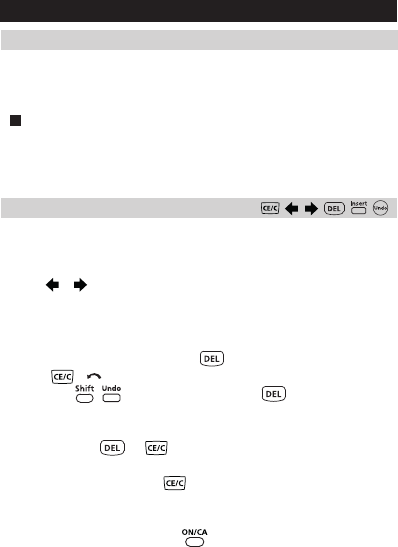
7
Input Capacity
F-715SG allows you to input a single calculation up to 79
steps.
Starting from the 73rd step, the cursor changes from [ _ ] to
[ ] that notifying the memory is running low. In case you
need to input a single calculation with more than 79 steps,
you should separate your calculation into two or more
segments.
INPUTTING EXPRESSIONS AND VALUES
Input Editing
New input begins on the left of the upper (entry) line. As the
entries are more than 12 digits, the line will scroll to the
right consecutively.
Press , to scroll the cursor within the upper (entry)
line and you can perform input editing as needed.
(Example #2)
• After deleting an input by or clearing the input
by , icon will be shown on the display.
• Press to resume up to 79 deleted input or
to undo the cleared segment and back to the previous
display.
• If pressed ... to delete character(s) then clear
the display, the calculator will prioritize the undo from
resuming the latest cleared characters, and
followed with the deleted characters continuously.
• After inserting a new data or executing a calculation
command, or pressing , the calculator cannot
perform the "Undo" function.


















