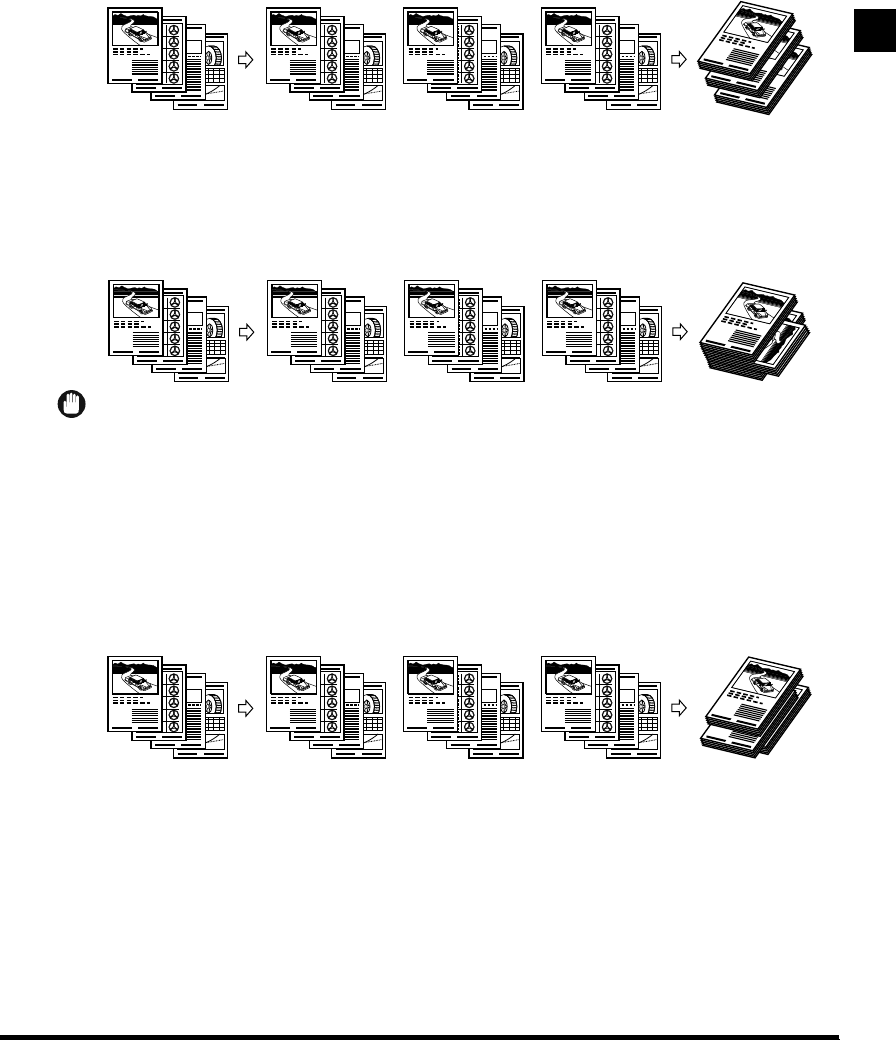
1-19
Collating Copies (Finisher)
Basic Copying
1
■ When <Collate> Is Set
Copies are automatically collated into sets arranged in page order, and output into the trays as
follows:
■ When <Rotate> Is Set
When originals of the same size are copied, the pages are aligned and the copy sets are output
into the output trays in alternating directions.
IMPORTANT
• The <Rotate> function can be used when:
- Rotatable paper is set both horizontally and vertically in the paper drawers
- The paper drawers to be used in <Rotate> function are set to <ON> in <DRAWER ELIGIBLTY> menu (see the
Reference Guide).
■ When <Offset> Is Set
Copies are automatically collated into sets arranged in page order and shifted to the front and
back alternately.
4
3
2
1
4
3
2
1
4
3
2
1
4
3
2
1
1
1
1
Originals Copy set 1 Copy set 2
Three sets of copies
specified
Copy set 3
4
3
2
1
4
3
2
1
4
3
2
1
4
3
2
1
1
1
1
Originals
Three sets of copies
specified
Copy set 1 Copy set 2 Copy set 3
4
3
2
1
4
3
2
1
4
3
2
1
4
3
2
1
1
1
1
Originals
Three sets of copies
specified
Copy set 1 Copy set 2 Copy set 3


















