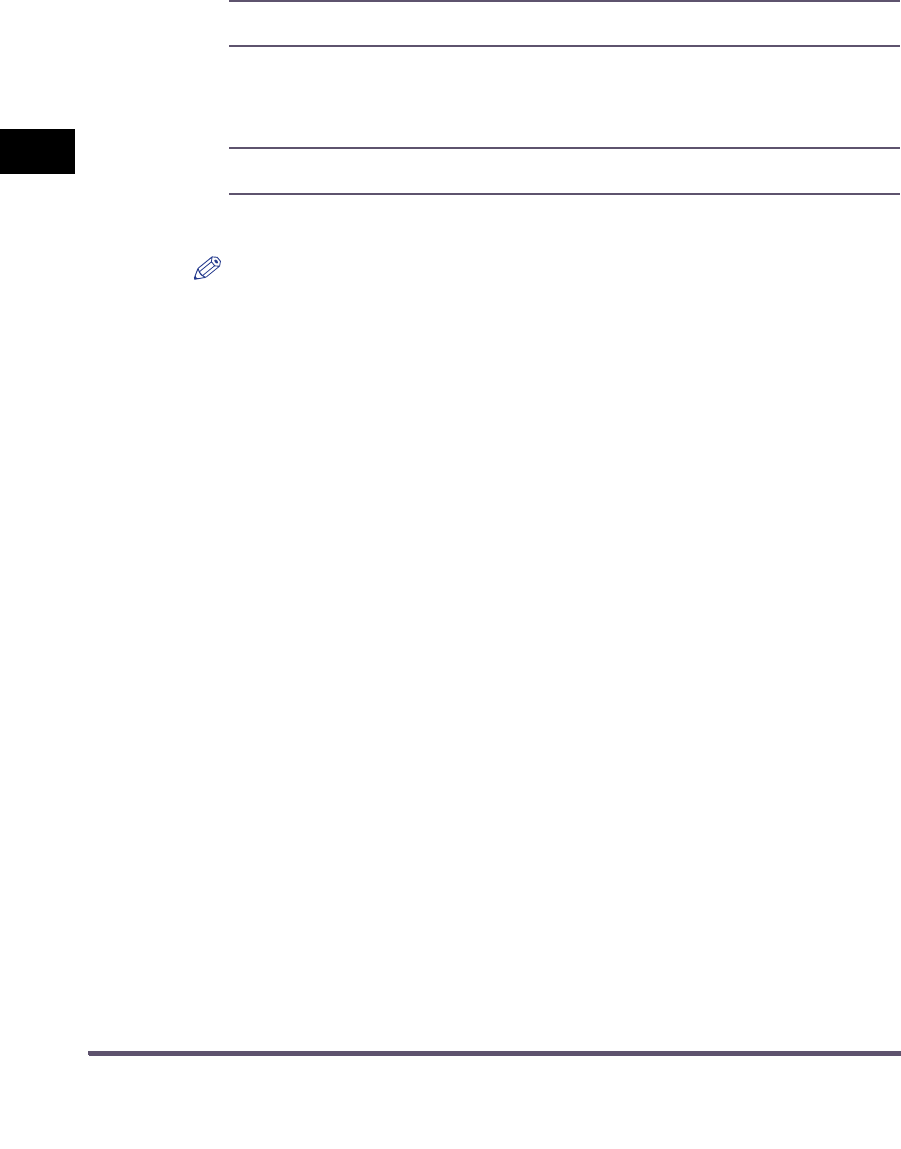
Settings Menu
2-6
2
Printer Settings Menu
Paper Feed
■ Default Paper Size
Letter, Legal, A4
*
, A3, A5, 11" x 17", Executive, Statement, Envelope Monarch, Envelope
COM10, Envelope DL, Envelope ISO-B5, and Envelope ISO-C5
This parameter defines the default paper size used when the paper size cannot be set within
the application software, when no paper source is specified.
■ Default Paper Type
Plain Paper*, Transparency, Heavy Paper, Recycled Paper, Color Paper, Tracing Paper, Labels,
Bond Paper, and Envelope
This parameter sets the default paper type to be used for print jobs. This machine has internally
defined optimal print modes for each specified paper type.
NOTE
•
Use the following figures as a guideline to decide whether paper should be specified as Plain
Paper or Heavy Paper.
- Plain Paper: 64 g/m
2
to 80 g/m
2
- Heavy Paper: 81 g/m
2
to 128 g/m
2
•
Canon transparency film is recommended for printing on transparencies.
•
Canon label paper is recommended for printing on labels.
•
Heavy Paper, Transparency, Tracing Paper, Labels, and Envelope cannot be printed using
two-sided printing.


















