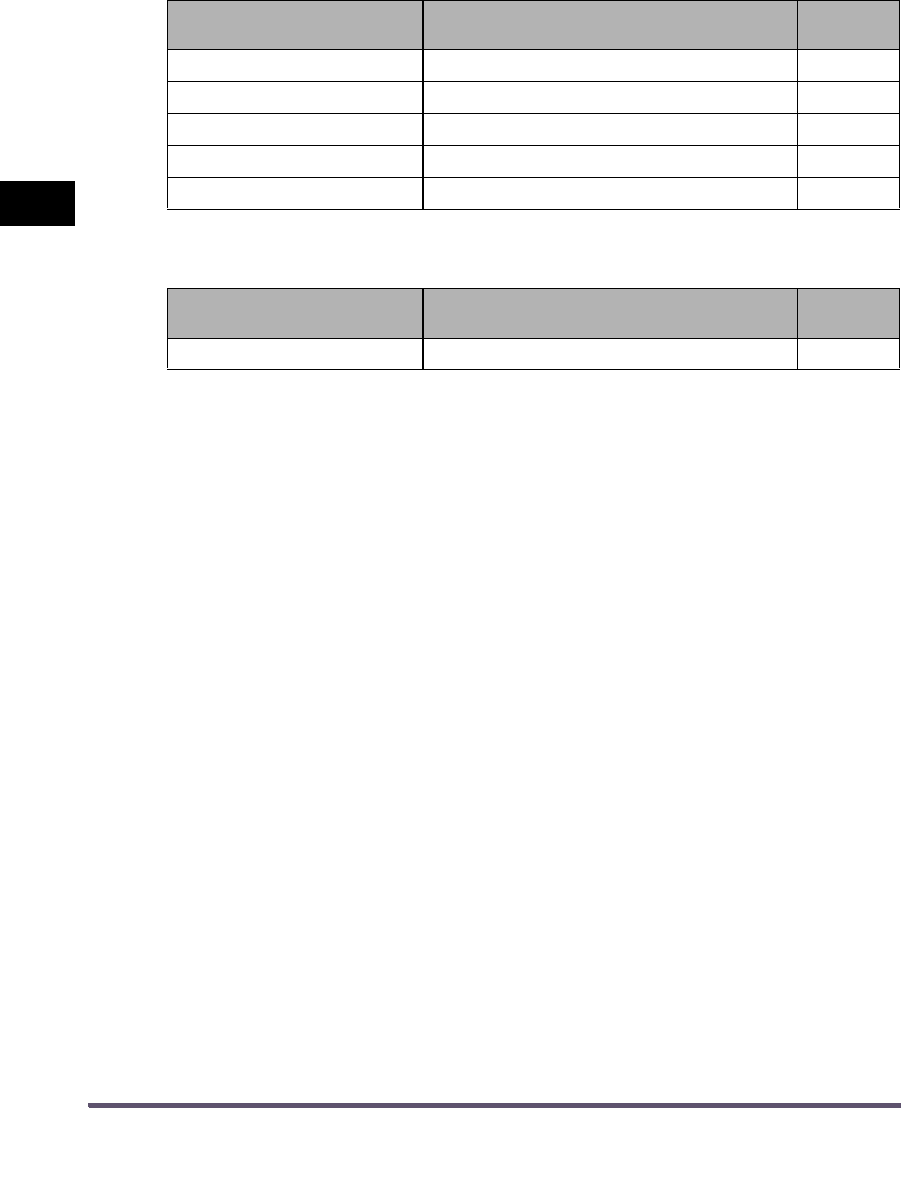
An Overview of Printer Settings
2-4
2
Printer Settings Menu
■ Imaging Settings
An asterisk (*) indicates the default setting.
■ Utility Menu
Item Settings
Applicable
Page
Image Orientation
Auto
*
, Vertical, Horizontal
p. 2-27
Zoom
Off
*
, Auto
p. 2-27
Print Position
Auto
*
, Center, Top Left
p. 2-28
Show Warnings
On
*
, Off
p. 2-28
Enlarge Print Area
Off
*
, On
p. 2-28
Item Settings
Applicable
Page
Reset Printer — p. 2-29


















