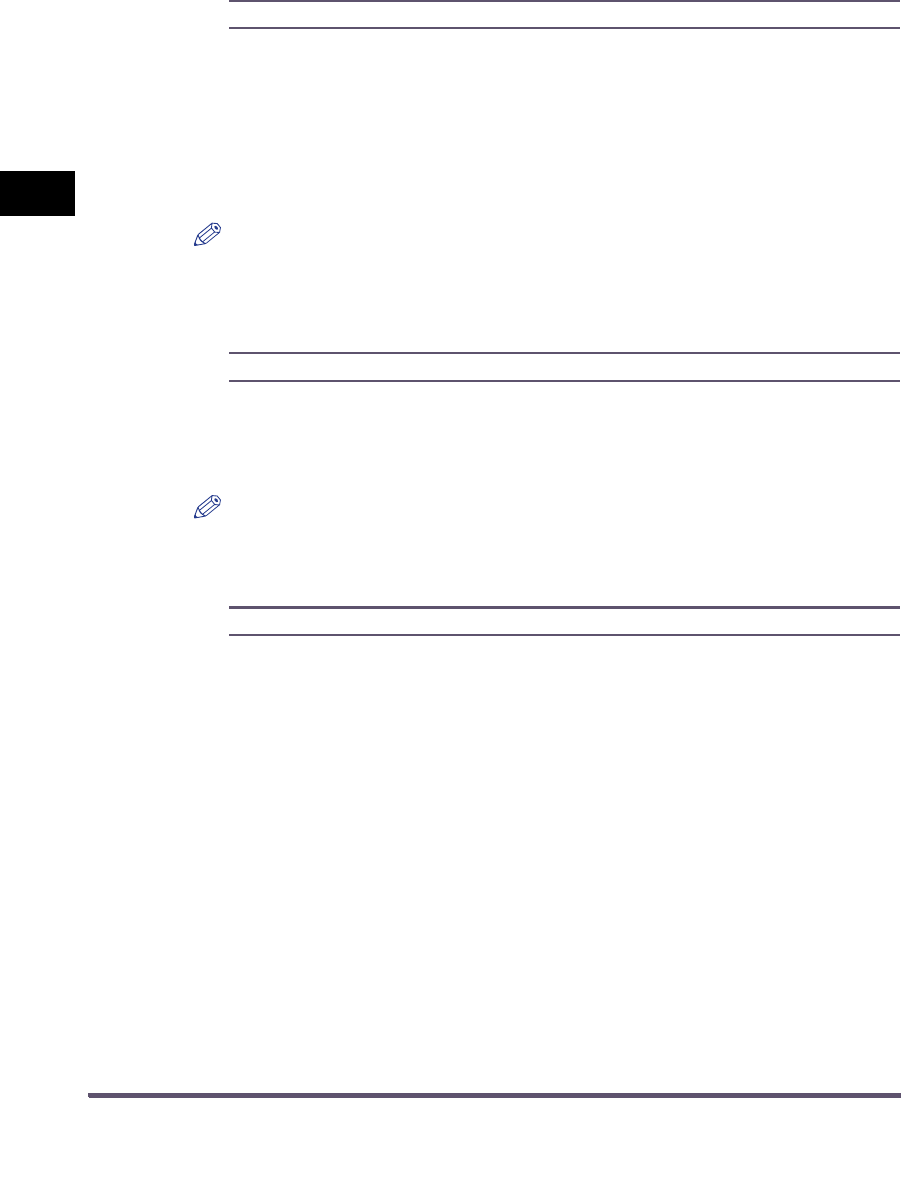
Imaging Settings
2-28
2
Printer Settings Menu
Print Position
Auto
*
, Center, and Top Left
This setting specifies the print position for the image.
If [Auto] is selected, the image is printed in the specified position of the paper if the print
position for the image is specified. If the print position is not specified, the image is printed in
the center of the paper.
If [Center] is selected, the image is printed in the center of the paper regardless of whether the
print position of the image is specified or not.
If [Top Left] is selected, the image is printed in the top left of the paper regardless of whether
the print position of the image is specified or not.
NOTE
As the JPEG file format does not contain print position information, JPEG images are printed in
the center of the paper even if [Auto] is selected.
Show Warnings
On
*
, Off
This setting specifies the action to be taken if an error associated with printing an image occurs
on the machine.
If [On] is selected, the print job is cancelled, and an error message is displayed.
If [Off] is selected, an error message is not displayed, and the print job is processed as is.
NOTE
Depending on the error, an error message may be displayed even if [Off] is selected.
Enlarge Print Area
Off
*
, On
This setting specifies whether to enlarge the valid printable area on the paper.
If [Off] is selected, the printable area is 5 mm (1/5 inch) from the top, bottom, left and right
edges of the specified paper size.
If [On] is selected, the printable area is 2.5 mm (1/10 inch) from the top, bottom, left and right
edges of the specified paper size.


















