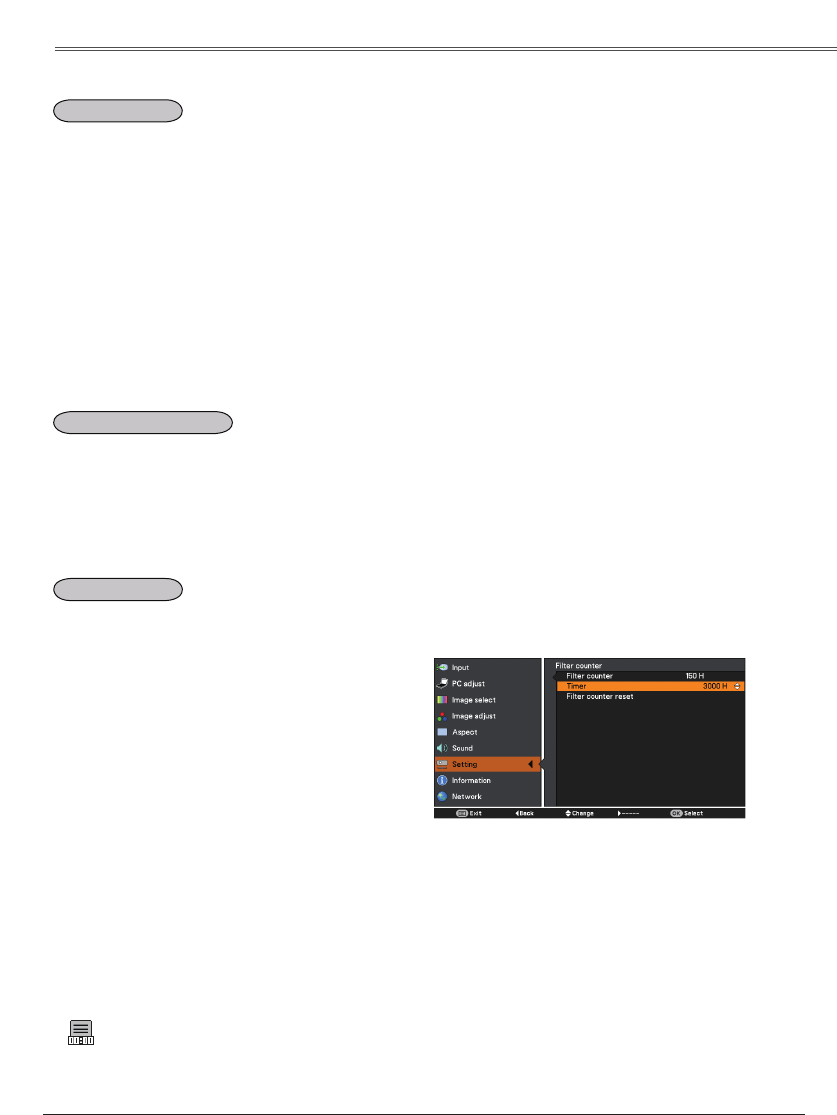
57
Choose the running speed of cooling fans from
the following options according to the ground
elevation under which you use the projector.
................ Normal speed. Set this function to
when using the projector in
non- high altitude environment.
On 1............. Faster than Off mode. Select this
mode when using the projector in
high altitudes (about 1,200 meters
or more above the sea level)
where the fans have less cooling
effect.
On 2............. Faster than On 1 mode. Select
this mode when using the projector
in higher altitudes than above
where the fans have lesser cooling
effect.
When you want to make a digital processing of a
projected image faster, set this function.
Use the Point ▲▼ buttons, select an item of
or On.
:
and can not be selected
when Video delay control function is set to On.
:
The fan noise becomes louder in On 1 and On 2.
This function is used to set a frequency for the
filter replacement.
Use the Point ▲▼ buttons to select Filter counter
and then press the Point ►button or the OK
button to access the submenu items.
....Show the total accumulated
time of the filter use timer
setting.
.................To set a timer, when the
projector reaches the time,
the Filter warning icon
(Fig.1) appears on the
screen and the total
accumulated time turns red,
indicating that the filter
replacement is necessary.
.. After replacing the filter, be
sure to reset the timer. The
Filter warning icon will not
turn off until the filter counter
is reset. For details about
resetting the timer, refer to
“Resetting the Filter Counter”
on page 61.
Press the OK button to select , and
then use the Point ▲▼ buttons to set the
timer. Select from (
) depending on the
use environment.
Filter warning icon appears on the screen at a
set time (/1000H/2000H/
).
Fig.1 Filter warning icon
• This icon also appears at turning on.
• The Filter warning icon (Fig.1) will not appear when
the Display function is set to (p.48), during
(p.27), or (p.28).


















