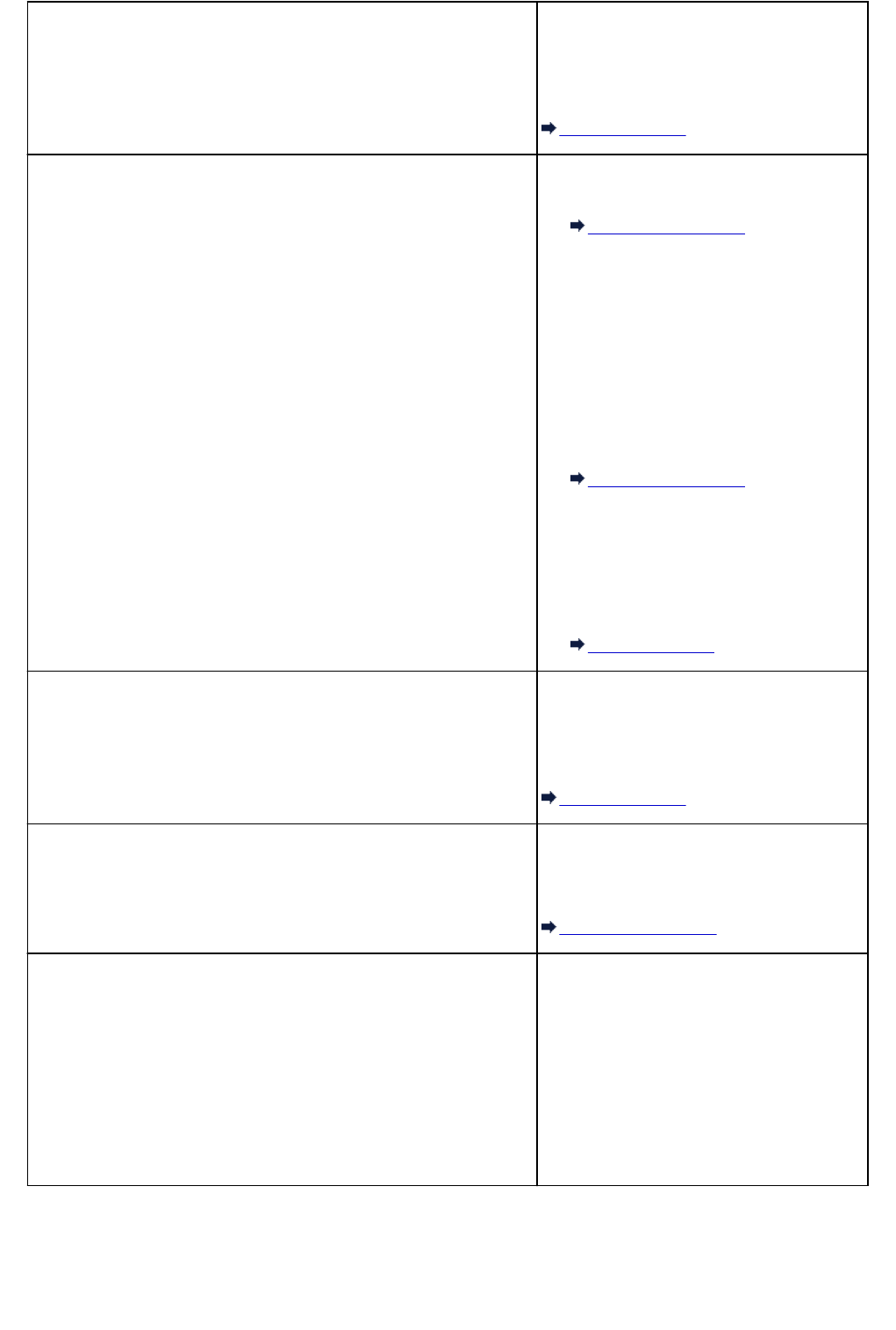
"Waste tank full"/"Ink absorber full" The ink absorber is nearly full.
Check the Support Code on the touch screen
and take the appropriate action to resolve the
error.
Support Code List
"No ink"/"Ink cassette error" • The ink tank is not installed. Install the ink
tank.
Replacing an Ink Tank
• The ink tank is not compatible with this
machine.
Printing cannot be executed because the
ink tank is not compatible with this
machine.
Install an appropriate ink tank.
If you want to cancel printing, press the
machine's Stop button.
Replacing an Ink Tank
• If the lamp on the ink tank is flashing, ink
may have run out.
Check the Support Code on the touch
screen and take the appropriate action to
resolve the error.
Support Code List
"Ink Error" An ink tank that was once empty is installed.
Check the Support Code on the touch screen
and take the appropriate action to resolve the
error.
Support Code List
"Hardware Error" The ink tank cannot be recognized. (The
lamp on the ink tank is off.)
Replace the ink tank.
Replacing an Ink Tank
"Printer error" An error requiring servicing may have
occurred.
Turn off the machine, and unplug the power
cord of the machine from the power supply.
Plug the machine back in and turn the
machine back on.
If the problem is not resolved, contact the
service center.
654


















