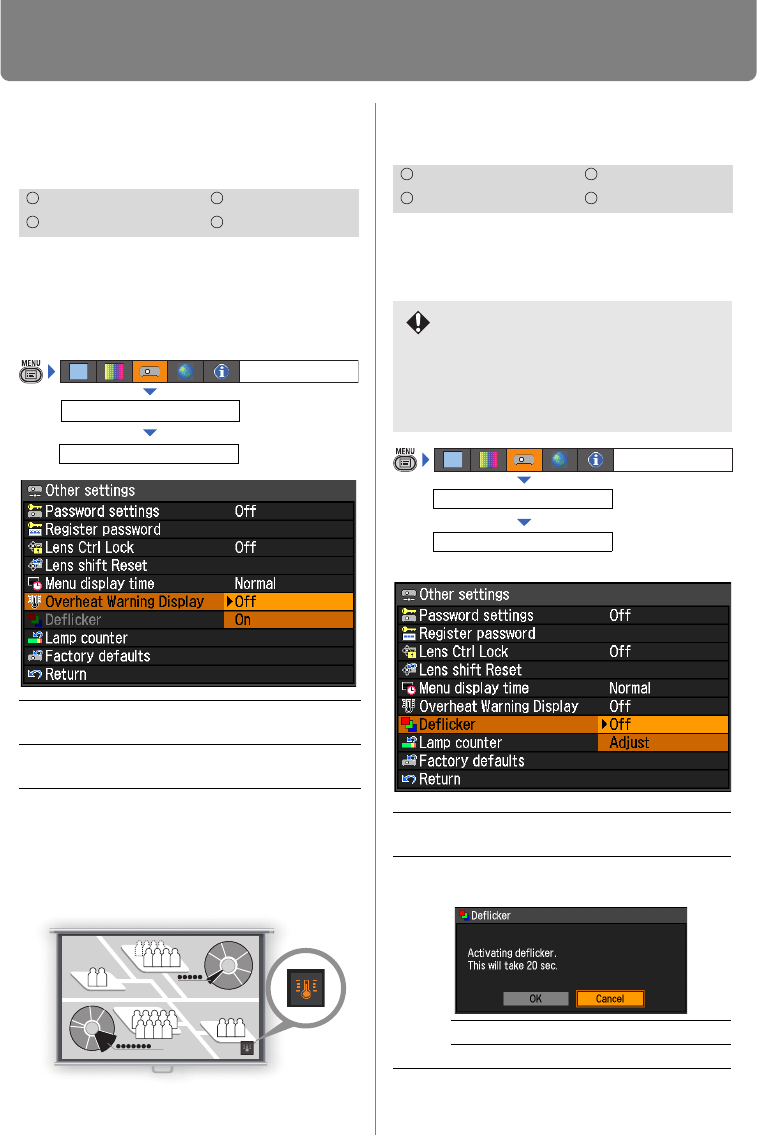
Setting Various Functions
106
Showing / Hiding the High
Temperature Warning Icon
[Other settings] - [Overheat Warning Display]
You can select whether or not to display
the [High temperature warning] icon when
the temperature inside the projector has
increased and is approaching the overheat
temperature.
Press the OK button to accept your setting
and then press the MENU button.
When [On] is set, the [High temperature
warning] icon shown below will be dis-
played when the temperature inside the
projector is abnormally high.
• [Off] is the factory default.
Reducing Flickering
[Other settings] - [Deflicker]
This function adjusts the image display in
order to reduce flickering in the projected
image.
HDMI Component
Digital PC Analog PC
Off The [High temperature warning] icon is
not displayed.
On The [High temperature warning] icon is
displayed.
Other settings
System settings
Overheat Warning Display
Screen
HDMI Component
Digital PC Analog PC
• Deflicker can only be used when the
lamp has been on for approximately
30 minutes or longer.
• Be aware that deflicker may be
unable to eliminate flickering in some
cases.
Off Deflicker adjustment is not per-
formed.
Adjust Select [Deflicker] to adjust. The fol-
lowing screen appears.
OK Deflicker is performed.
Cancel Deflicker is not performed.
Other settings
System settings
Deflicker


















