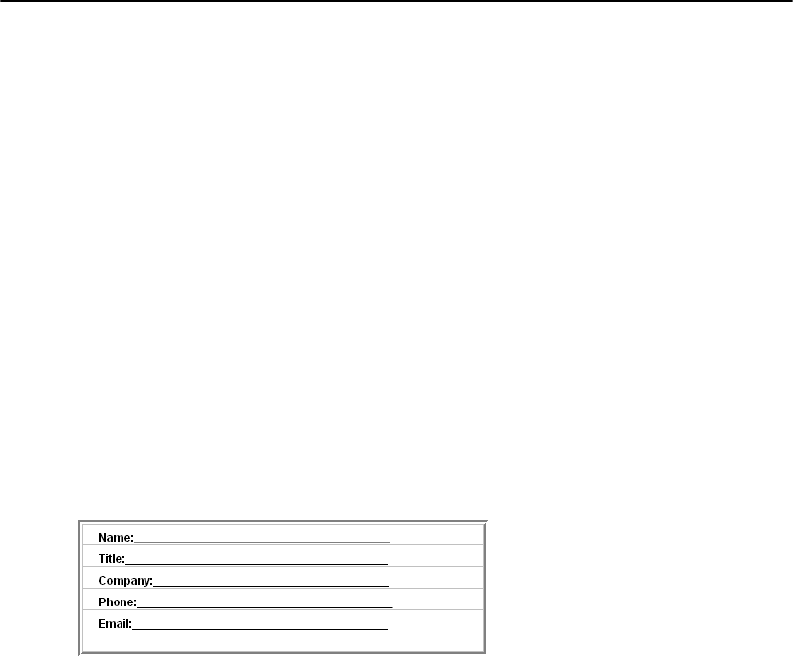
A-1
Appendix A: Good Practices
Your success at and after the event largely depends on your coming prepared for various scenarios.
Consider the following recommendations:
• Create and practice using your account on CardScan.net.
• Prepare for capturing contacts without business cards.
• Practice using forms.
• Strategize!
• Prevent troubles scanning
Create and Practice Using CardScan.net Account
Your account on CardScan.net could prove your team’s best asset. For example, if you are at a
show running for several days, you may need to share some lead information with the team as soon
as possible—to make further steps toward new partnerships.
• To use this secure pipeline efficiently, practice saving files to CardScan.net and
synchronizing with your desktop. Decide what team members will have access to the files.
• Arrange to have Internet access at the event.
Prepare for Capturing Contacts without Business Cards
TIP: If the person does not have a business card, write their information on the back of
your own card, and affix that card to the form. Better yet, prepare a few card-size
pieces of paper (as shown below) in advance, and have them ready to use at the
show.
Practice Using Forms
To use forms efficiently, reserve some time for this:
• Study the form supplied with your Lead Qualifier software.
• Practice filling it out by interviewing your colleagues.
• Think of how you would utilize the handwriting areas, especially the MEMO area. Practice
handwriting, scanning, and then viewing the images with Big Picture. To view all the images
associated with a record, select the record and choose View→Big Picture.


















