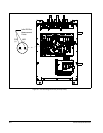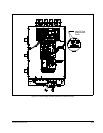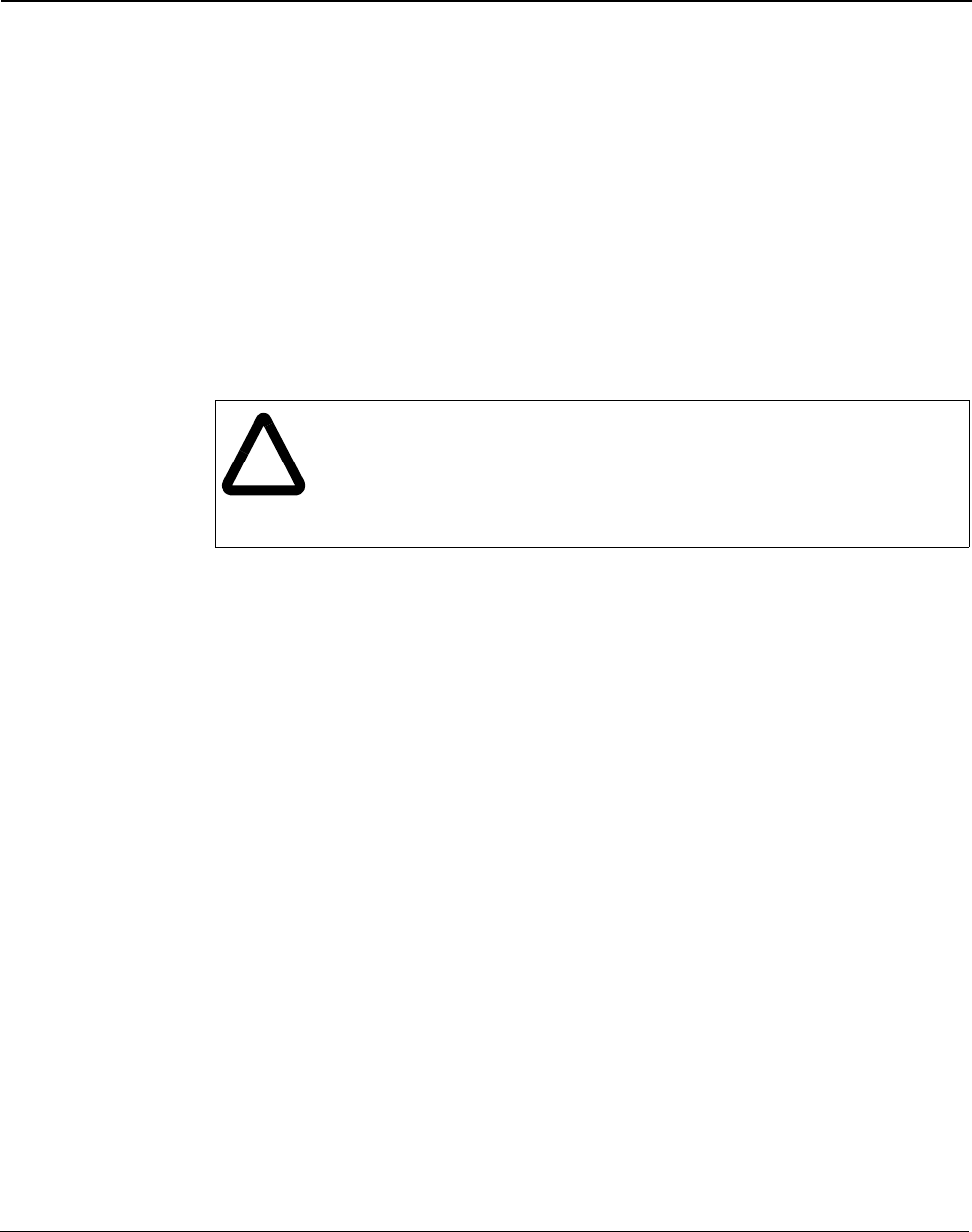
Troubleshooting the Drive
6-1
CHAPTER 6
Troubleshooting the Drive
This chapter describes how to troubleshoot the drive and the equipment that is
needed to do so.
6.1 Test Equipment Needed To Troubleshoot
An isolated multimeter will be needed to measure DC bus voltage and to make
resistance checks. Note that dedicated troubleshooting test points are not provided.
6.2 Verifying That DC Bus Capacitors Are Discharged
The drive’s DC bus capacitors retain hazardous voltages after input power has been
disconnected. Perform the following steps before touching any internal components:
Step 1. Turn off and lock out input power. Wait five minutes.
Step 2. Verify that there is no voltage at the drive’s input power terminals.
Step 3. Measure the DC bus potential with a voltmeter while standing on a
non-conductive surface and wearing insulated gloves (1000 V).
Measure the DC bus potential at the test points on the Power Module
Interface board. See figure 6.1 for 414 amp drives; see figure 6.2 for 500 amp
and 643 amp drives.
Step 4. Once the drive has been serviced, reapply input power.
!
ATTENTION:DC bus capacitors retain hazardous voltages after input
power has been disconnected. After disconnecting input power, wait five
(5) minutes for the DC bus capacitors to discharge and then check the
voltage with a voltmeter to ensure the DC bus capacitors are discharged
before touching any internal components. Failure to observe this
precaution could result in severe bodily injury or loss of life.