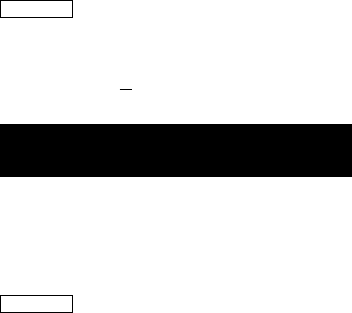
E-40
k Practical Examples
Appendix
<#042>
∫
(sin
X
+ cos
X
)
2
dX
=
π
0
π
(tol: Not specified)
<#043> Confirm that the two sides of the following equation are
equal:
e
=
Σ
n
!
1
n
=
0
∞
Transforming Displayed
Values
You can use the procedures in this section to transform a displayed
value to engineering notation, or to transform between standard form
and decimal form.
k Using Engineering Notation
A simple key operation transforms a displayed value to engineering
notation.
Appendix
<#044> Transform the value 1,234 to engineering notation, shifting
the decimal point to the right.
<#045> Transform the value 123 to engineering notation, shifting
the decimal point to the left.
k Using S-D Transformation
You can use S-D transformation to transform a value between its
decimal (D) form and its standard (S) form (fraction, π).
Formats Supported for S-D Transformation
S-D transformation can be used to transform a displayed decimal
calculation result to one of the forms described below. Performing
S-D transformation again converts back to the original decimal value.
Note
•When you transform from decimal form to standard form, the
calculator automatically decides the standard form to use. You
cannot specify the standard form.
Fraction: The current fraction display format setting determines
whether the result is an improper fraction or mixed
fraction.


















