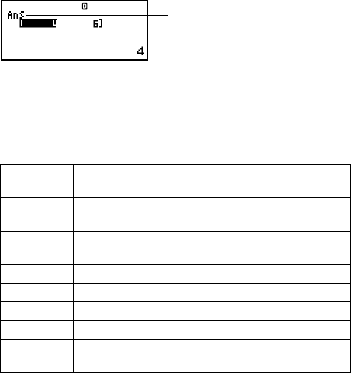
E-63
(4)Use the vector editor screen to input each element.
•Input is subject to the same rules as those that govern the
coefficient editor screen in the EQN Mode. For more information,
see “Rules for Inputting and Editing Coefficients”.
• If you want to create another vector, repeat this procedure from
step (1).
Copying the Contents of One Vector to Another
Vector
You can copy the contents of Vector Answer Memory (VctAns) or of
a vector in vector memory to another vector in vector memory. The
vector copy operation is basically the same as the matrix copy
operation. See “Copying the Contents of One Matrix to Another
Matrix” for more information.
k Performing Vector Calculations
To perform a vector calculation, display the vector calculation screen
by pressing the A key.
Vector Answer Memory Screen
The Vector Answer Memory screen shows the result of the last vector
calculation.
•You cannot edit the contents of a cell.
•To switch to the vector calculation screen, press A.
k Vector Menu Items
The following are the menu items on the vector menu that appears
when you press 15(VECTOR).
Select this
When you want to do this:
menu item:
1Dim
Select a vector (VctA, VctB, VctC) and specify its
dimension
2Data
Select a vector (VctA, VctB, VctC) and display its
data on the vector editor screen
3VctA Input “VctA”
4VctB Input “VctB”
5VctC Input “VctC”
6VctAns Input “VctAns”
7Dot
Input the “ • ” command for obtaining the dot product
of a vector
VCT
Stands for “VctAns”.


















