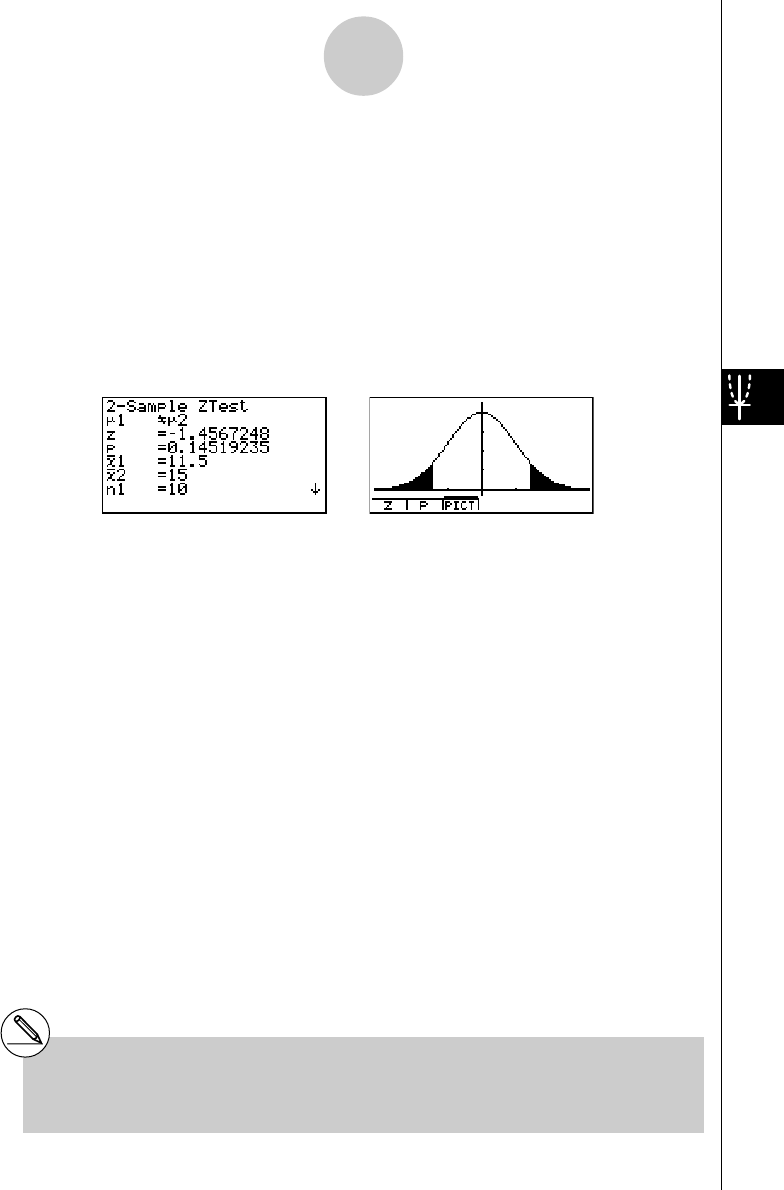
20010101
o1 ................................. mean of sample 1
n1 ................................. size (positive integer) of sample 1
o2 ................................. mean of sample 2
n2 ................................. size (positive integer) of sample 2
After setting all the parameters, align the cursor with [Execute] and then press one of the
function keys shown below to perform the calculation or draw the graph.
• 1(CALC) ... Performs the calculation.
• 6(DRAW) ... Draws the graph.
Calculation Result Output Example
µ
1
G
µ
2........................... direction of test
z ...................................z score
p .................................. p-value
o1 ................................. mean of sample 1
o2 ................................. mean of sample 2
x1
σ
n-1 ............................ standard deviation of sample 1
(Displayed only for Data: List setting.)
x2
σ
n-1 ............................ standard deviation of sample 2
(Displayed only for Data: List setting.)
n1 ................................. size of sample 1
n2 ................................. size of sample 2
# [Save Res] does not save the
µ
1 condition in
line 2.
1-2-6
Tests (TEST)


















