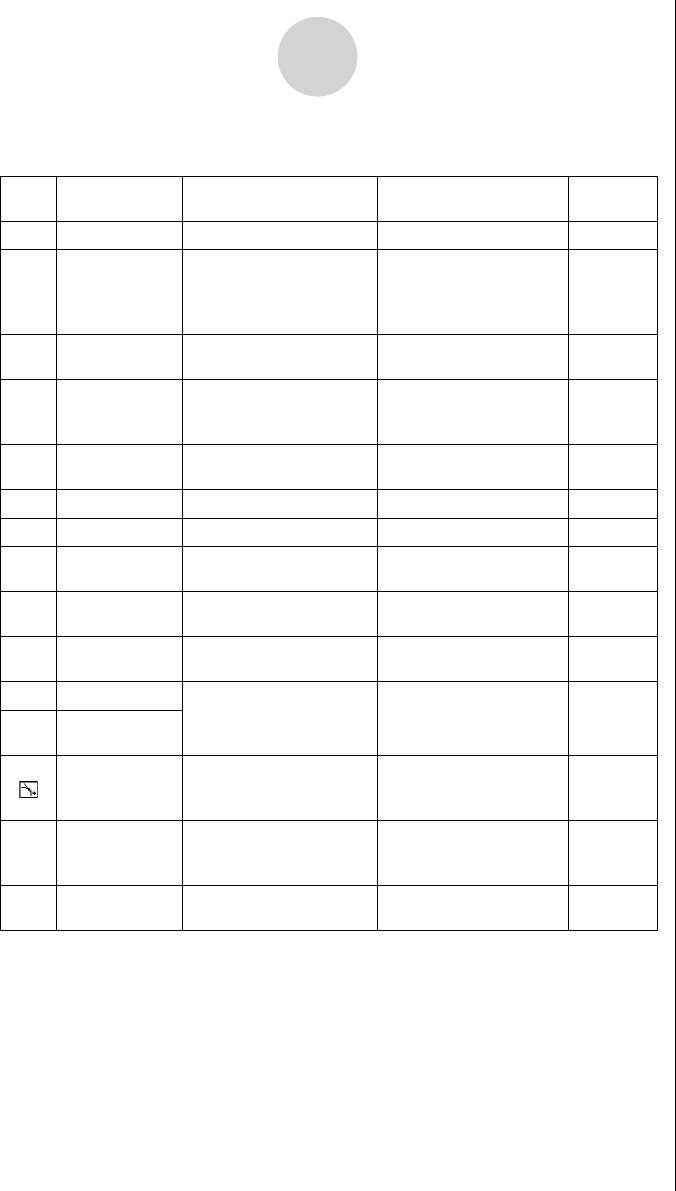
20060601
5-2
Using the Measurement Box
The following table describes the information that appears when you highlight each icon, and
explains when each icon is available for selection.
Icon Icon Name
This icon appears
when this is selected:
Highlighting this icon
displays:
Lockable
5
Coordinates A single point Coordinates of the point Yes
=
Distance/
length
Two points on one object
or two different objects,
or a single line segment
or a vector
Distance between two
points, length of a line
segment or vector
Yes
>
Slope
Single line, ray, line
segment, or vector
Slope of the line, ray,
line segment or vector
Yes
?
Equation
Any single line or line
segment, ray, circle, or
arc
Function of the object
(using rectangular
coordinates)
No
?
Expression
A single expression
(“EXPR=” object)
Calculation formula No
?
Vector A single vector Vector components Yes
@
Radius A single circle or arc Radius of circle or arc Yes
A
Circumference A single circle or arc
Length of the
circumference
No
*3
A
Perimeter A single polygon
Sum of the lengths of
the sides
No
B
Area
Any three points, a single
circle, arc, or polygon
Area No
*3
6
Angle
*1
Two lines, line segments,
rays, or vectors
*2
in any
combination
Angle and its
supplement formed by
the two objects
Yes
7
Supplementary
Angle
*1
Tangency
Two circles or arcs, line
and circle, or a line and
arc
Whether the two items
are tangent
Yes
9
Congruence Two line segments
Whether the line
segments are the same
length
Yes
8
Incidence
Point and a line, arc,
circle or a vector
Whether the point is on
the line/curve
Yes
*1
The angle and supplementary angle is always displayed as degrees.
*2
When two vectors are selected, the angle that is no the angle formed mathematically by
the two vectors. It merely indicates the simple angle that would be formed if the vectors
were two lines.
*3
The circle itself can be locked.


















