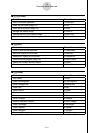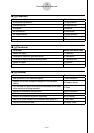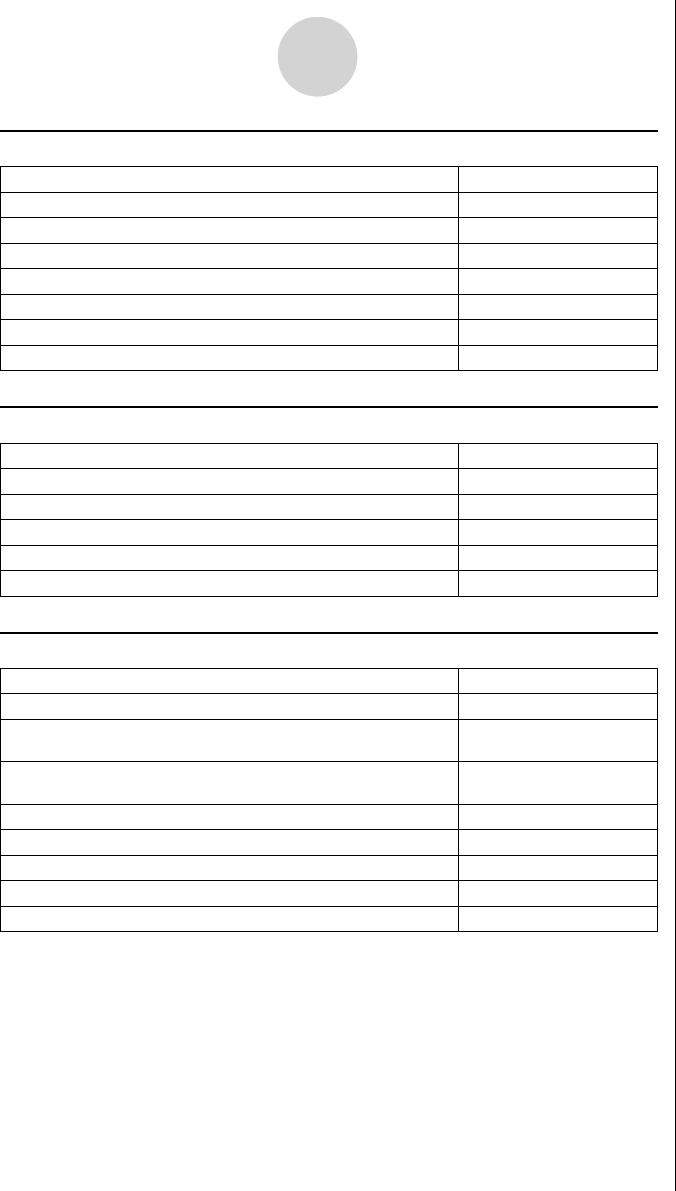
20060601
1-3
Geometry Mode Overview
k 4(Construct)
To construct this: Select this menu item:
A perpendicular bisector 1:Perp Bisector
A perpendicular 2:Perpendicular
A midpoint 3:Midpoint
An intersection 4:Intersection
An angle bisector 5:Angle Bisector
A parallel 6:Parallel
A tangent 7:Tangent
k 5(Transform)
To do this: Select this menu item:
Refl ect an object 1:Refl ection
Translate an object by specifi ed values 2:Translation
Translate an object using an existing vector 3:Trans(Sel Vec)
Rotate an object 4:Rotation
Dilate an object 5:Dilation
k 6(Animate)
To do this: Select this menu item:
Add animation to two selected objects 1:Add Animation
Replace the current animation assigned to two selected
objects
2:Replace Anima
Turn on trace for a point and trace the movement of the point
while animation is being executed
3:Trace
Display the animation editing screen 4:Edit Animation
Perform an animation sequence once 5:Go (once)
Perform an animation sequence repeatedly 6:Go (repeat)
Add one or more values to the animation table (page 6-7) 7:Add Table
Display the animation table 8:Display Table