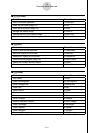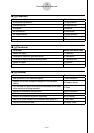20060601
1-7
Geometry Mode Overview
u To save a fi le under a different name
1. While the fi le you want to save is open, perform the following operation: 1(File) –
3:Save as.
• This will display the fi le name input screen and automatically switch the calculator’s keys
to Alpha Lock.
The cursor changes to
0
when the
keyboard is in Alpha Lock.
2. Input up to 8 characters for the fi le name and then press w.
• You can use the following characters in a fi le name.
- Uppercase alphabetic characters A through Z
- Lower-case
r and Greek letter
θ
- Numerals 0 through 9
- Period (.), blank space, quotes ("), plus sign (+), minus sign (–), multiplication sign (×),
division sign (÷), brackets ([ ]), braces ({ })
• After inputting the name you want, press w to save the fi le and return to its drawing
screen.