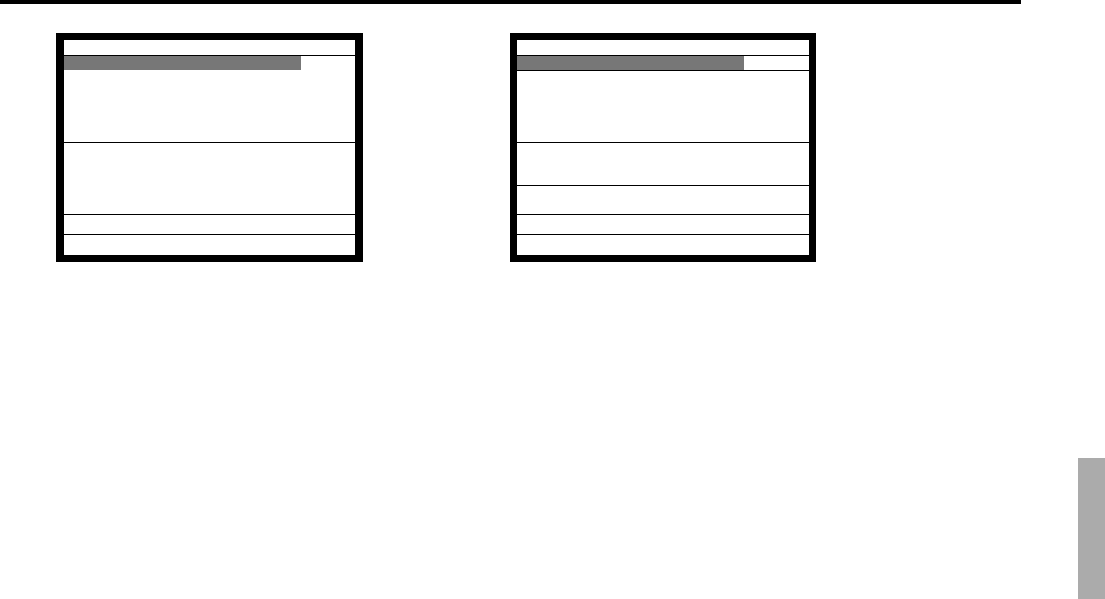
P-109
QT-2100 Programming Manual
6. Select an appropriate record and press the <YES>/<NO> key
or enter the numeric value and press the <YES> key.
7. Press the <ESC> key to return to the previous menu.
Field meaning
1. Receipt type:
You can choose “Normal Item” or “Single Item.”
2. Item type:
You can choose “Normal item”, “Condiment” or “Preparation.”
3. Order color:
You can choose “Black” or “Red”. (for UP-350, “Black” means “Normal” and “Red”
“Reverse”.
4. Order Printer #1 ~ #7:
These numbers are defined in the printer definition table
5. Random code: 000001 - 999999, Descriptor: 0-24 character, Number of Bon: 1 - 9,
Minimum stock: 0.001 - 99.999, Unit stock: 0.001 - 99.999,
High amount limit: 0 - 999999, Low digit limit: 0, 1 - 7
Note:
If you want to delete the program in the group link, dept link, sub-dept link, list link field, order
character link, enter “0” and press the <YES> key.
Memory No. 1
Minimum Stock 0.000^
Set Menu Table 0
List Link #1 --------
List Link #2 --------
List Link #3 --------
List Link #4 --------
Open PLU NO
Zero Unit Price NO
Negative Price NO
Hash Item NO
Full hash item NOv
0.00
Memory No. 1
List Link #4 --------^
Open PLU NO
Zero Unit Price NO
Negative Price NO
Hash Item NO
Full hash item NO
High Amount Limit 0.00
Low Digit Limit 0
Multiple VLD N Repeat
Use main Item Amt Only NO
Use Premium Item of Set NO
0.00


















