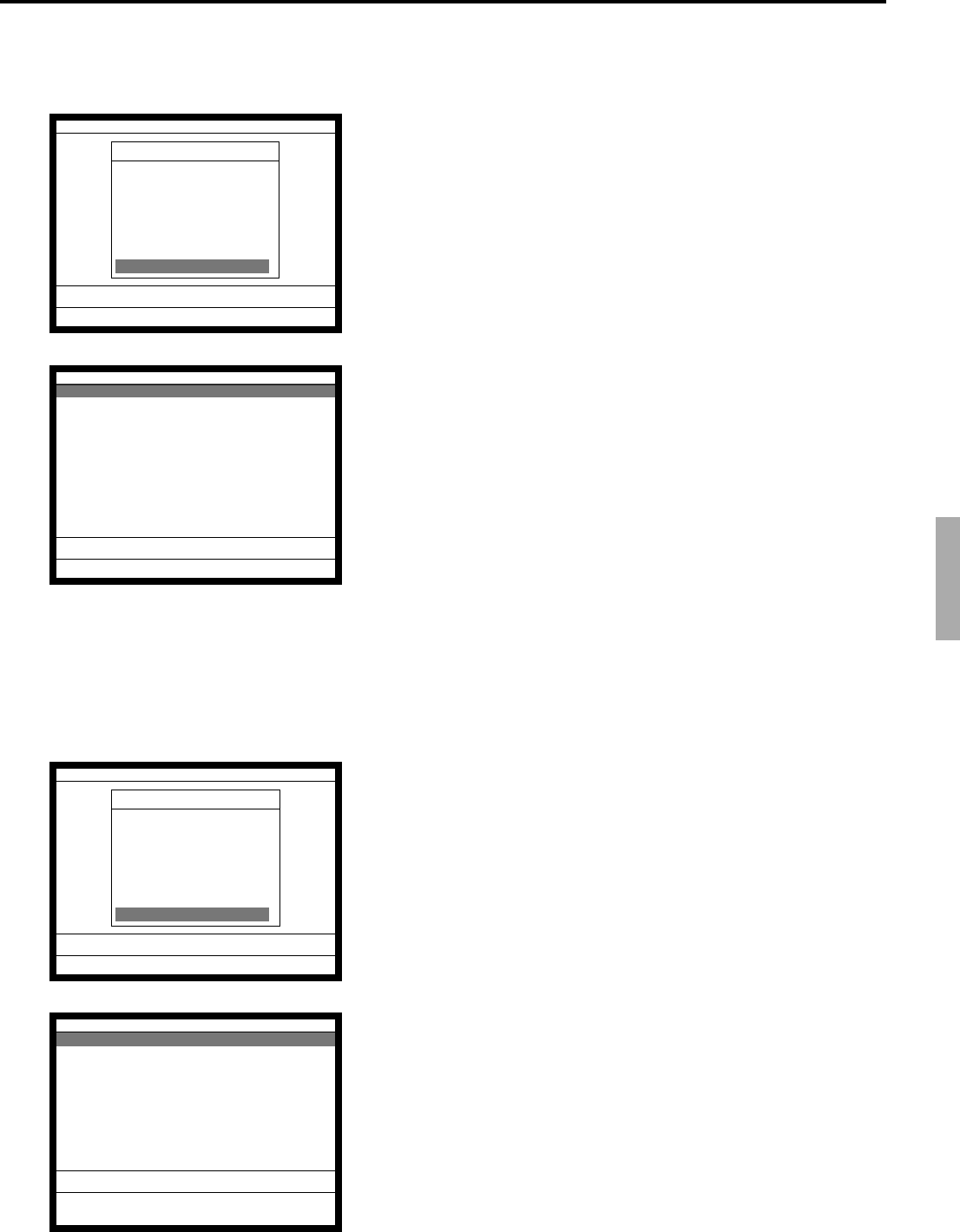
P-155
QT-2100 Programming Manual
5-3-8 Programming endorsement message
Operation
4. Select “8. Endorse Message” and press the <YES> key.
5. Select the appropriate record, press the <YES> key, enter
characters (Maximum 40 characters) and press the <YES>
key.
6. Press the <ESC> key to return to the previous menu.
5-3-9 Programming GT character
Operation
4. Select “9. GT Character” and press the <YES> key.
5. Select the appropriate record, press the <YES> key, enter
characters (Maximum 16 characters) and press the <YES>
key.
6. Press the <ESC> key to return to the previous menu.
Char & Message
Char & Message
1.Receipt/SLIP Msg
2.Text Recall
3.Order Char Link
4.Fixed Totalizer
5.Group Character
6.Special Character
7.Report Header
8.Endorse Message v
0.00
Endorse Message
0001-033
****** Endorse Message 1st line *******
0002-033
****** Endorse Message 2nd line *******
0003-033
****** Endorse Message 3rd line *******
0004-033
****** Endorse Message 4th line *******
0.00
Char & Message
Char & Message
2.Text Recall ^
3.Order Char Link
4.Fixed Totalizer
5.Group Character
6.Special Character
7.Report Header
8.Endorse Message
9.GT Character
0.00
GT Character
0001-020
GT1
0002-020
GT2
0003-020
GT3
0.00


















