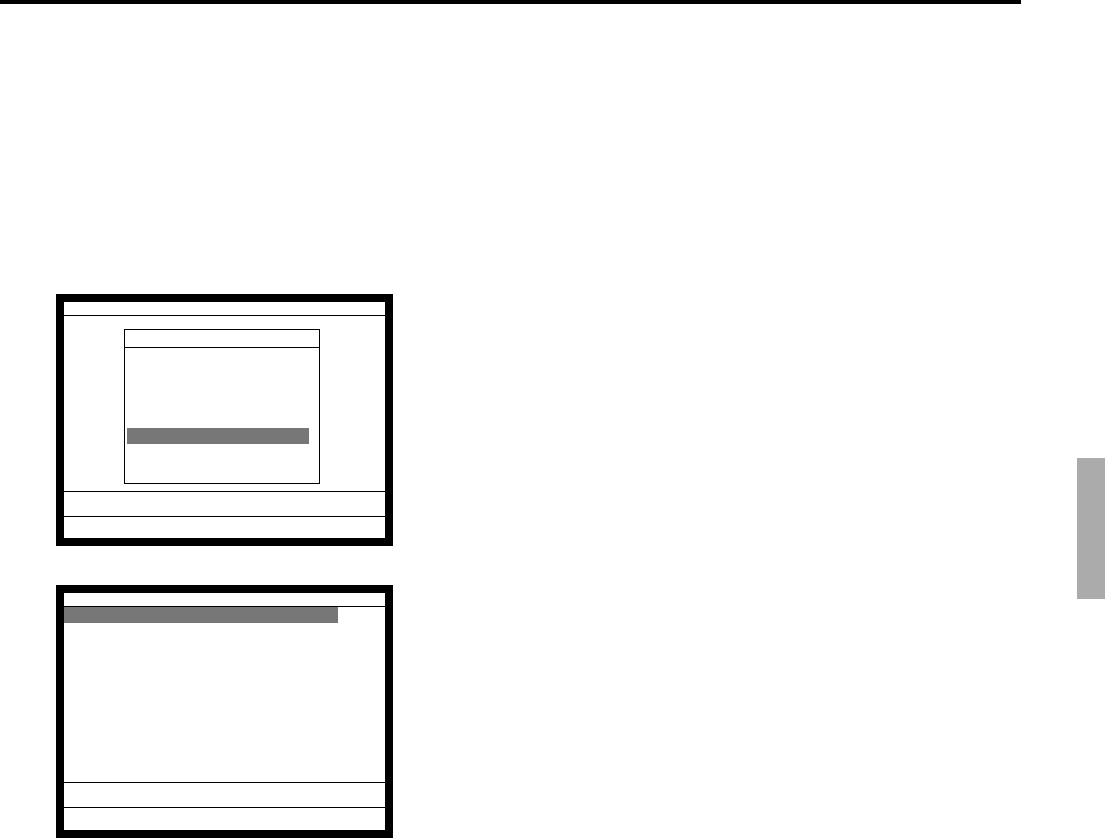
P-53
QT-2100 Programming Manual
6. Select the field you want to change and press the <YES>/
<NO> key or enter the numeric value and press the <YES>
key.
7. After programming, you should press the <ESC> key to
return to the previous menu.
4-1-5-14 Programming the set menu/condiment
Operation
5. Select “14. Set Menu/Condiment” and press the <YES> key.
6. Select the field you want to change and press the <YES>/
<NO> key or enter the numeric value and press the <YES>
key.
7. After programming, you should press the <ESC> key to
return to the previous menu.
Field meaning
1. Calculate Price for detail:
Calculate/Not calculate detail item prices in set menu.
2. Follow the same QTY as main item:
Fine Dining: Not allow to enter the number of the condiment, and follow the
quantities of main PLU.
Fast food: Allow to enter the number of the condiment, and not follow the
quantities of main PLU.
Fine Dining QTY: Not allow to enter the number of the condiment but allow to
select the condiment by LIST staydown within the quantities of main
PLU.
3. No. of detail for Post Entry:
The value of reserved record for post entry function in detail file.
General Feature
General Feature
9.Hourly Sales ^
10.SLIP / Guest
11.Journal Control
12.Message Control
13.Order Control
14.Set Menu/Condiment
15.CHK Tracking
16.Clerk Interrupt v
0.00
Set Menu/Condiment
Calculate Price for detail YES
Follow the same QTY as main
item Fine Dining
No. of Detail for Post Entry 0
0.00


















