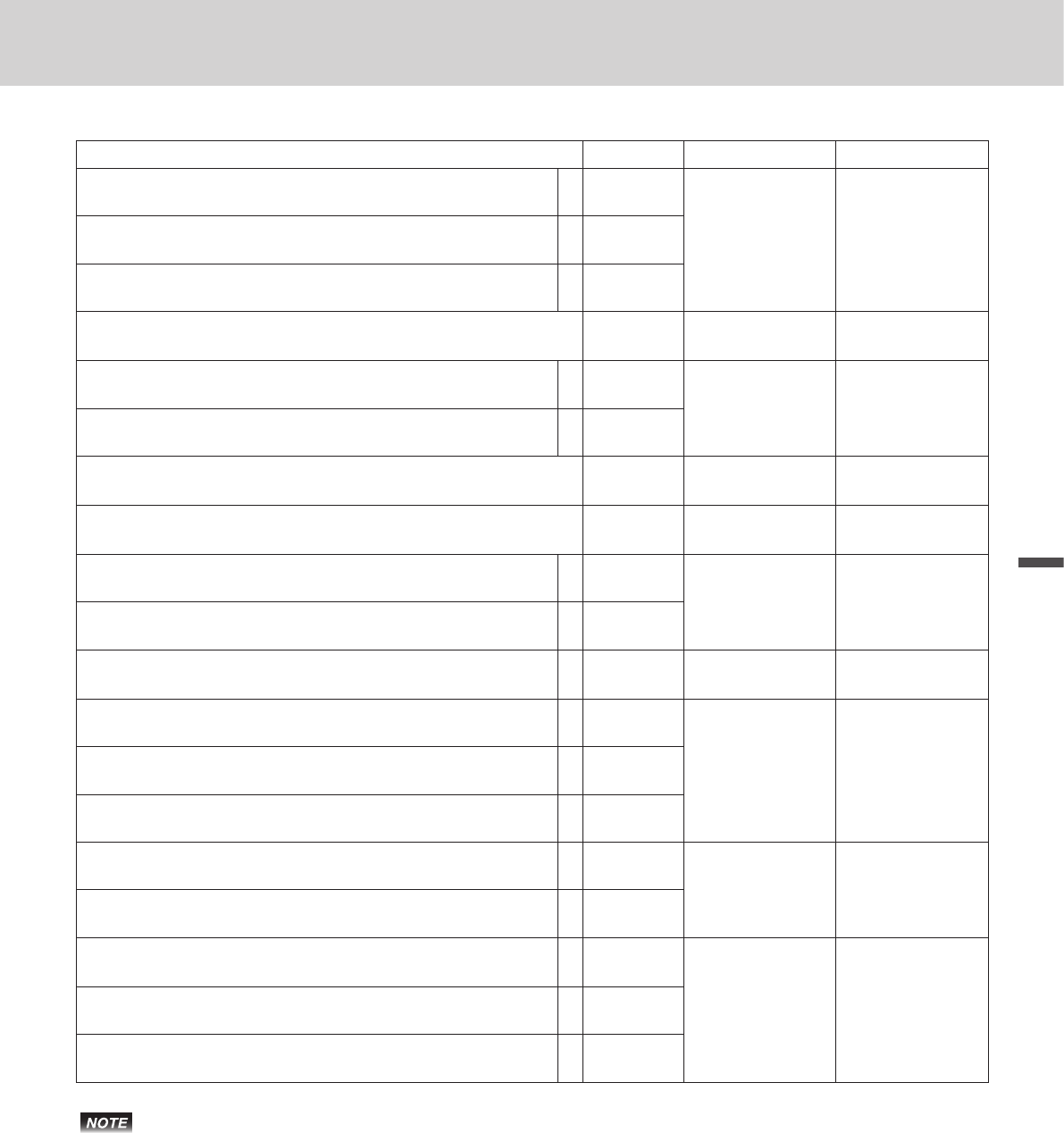
E-71
Useful features
Advanced programmings and registrations
Set code 08 (Fixed total print control)
Description Selection Program code Default value
Print gross sales total (GROSS) on xed total report.
a
Yes = 0
No = 1
B
(a+b+c) D10
º
(a+b+c) D10
Print net sales total (NET) on xed total report.
b
Yes = 0
No = 2
Print cash in drawer (CAID) on xed total report.
c
Yes = 0
No = 4
Print charge in drawer (CHID) on xed total report. Yes = 0
No = 2
B
D9
º
D9
Print check in drawer (CKID) on xed total report.
a
Yes = 0
No = 1
B
(a+b) D8
º
(a+b) D8
Print credit in drawer on (CRID(1) ~ (4)) on xed total report.
b
Yes = 0
No = 4
Must be “0”
º
D7
º
D7
Print RF mode total (RF) on xed total report. Yes = 0
No = 4
B
D6
º
D6
Print the net number of customers (CUST) on xed total report.
a
Yes = 0
No = 1
B
(a+b) D5
™
(a+b) D5
Print average sales per customer (AVER) on xed total report.
b
Yes = 0
No = 2
Must be “0”
c
º
D4
º
D4
Print commission 1 total (C-1) on xed total report.
a
Yes = 0
No = 1
B
(a+b+c) D3
¶
(a+b+c) D3
Print commission 2 total (C-2) on xed total report.
b
Yes = 0
No = 2
Print foreign currency cash in drawer (CECA1, CECA2) and
check in drawer (CECK1, CECK2) on xed total report.
c
Yes = 0
No = 4
Print <MINUS>, <COUPON>,<%-> and mix & match operation
net total (DC) on xed total report.
a
Yes = 0
No = 1
B
(a+b) D2
£
(a+b) D2
Print total number of <REFUND> operation (RF) on xed total
report.
b
Yes = 0
No = 2
Print nontaxable totals (NON TAX) on xed total report.
a
Yes = 0
No = 1
B
(a+b+c) D1
£
(a+b+c) D1
Print rounded fractions (ROUND) on xed total report.
b
Yes = 0
No = 2
Print number of cancellation (CANCEL) on xed total report.
c
Yes = 0
No = 4
Preset value becomes “0527327771” after activating Australian GST.


















