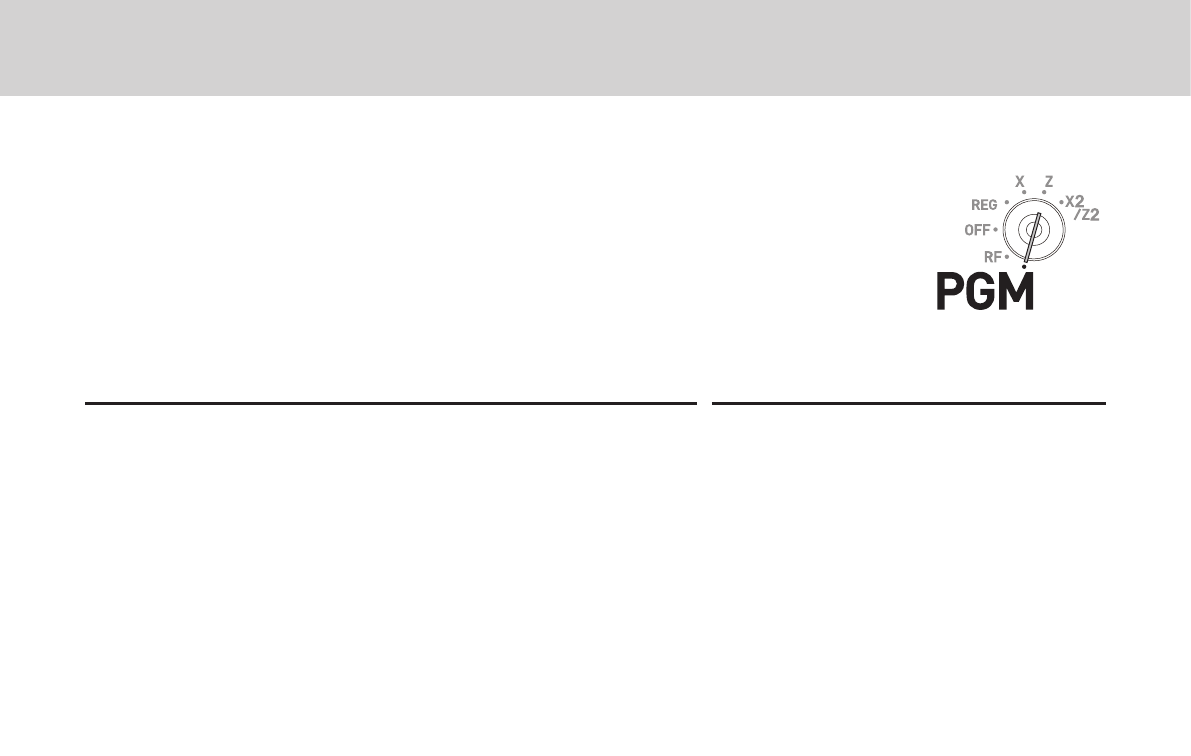
E-84
Advanced programmings and registrations
Programming functions of transaction keys
This section explains how you can program functions in each transaction keys
such as F, h or m keys. For example, programming F key to force
entry of tendered amount.
Step Operation
1 Turn the Mode switch to PGM position and select [System
Setting] then press F key.
>▪▪▪▪▪>F
2 Enter 3 and press o key to set the register in the
programming mode.
3o
3 Referring the following tables, enter the program code then
press corresponding transaction key.
B▪▪▪▪▪Bm
(Program code)
The above example is for programming minus
key.
4 If you wish to program another transaction key, return to
step 3.
5 Press o key to complete the program.
o


















