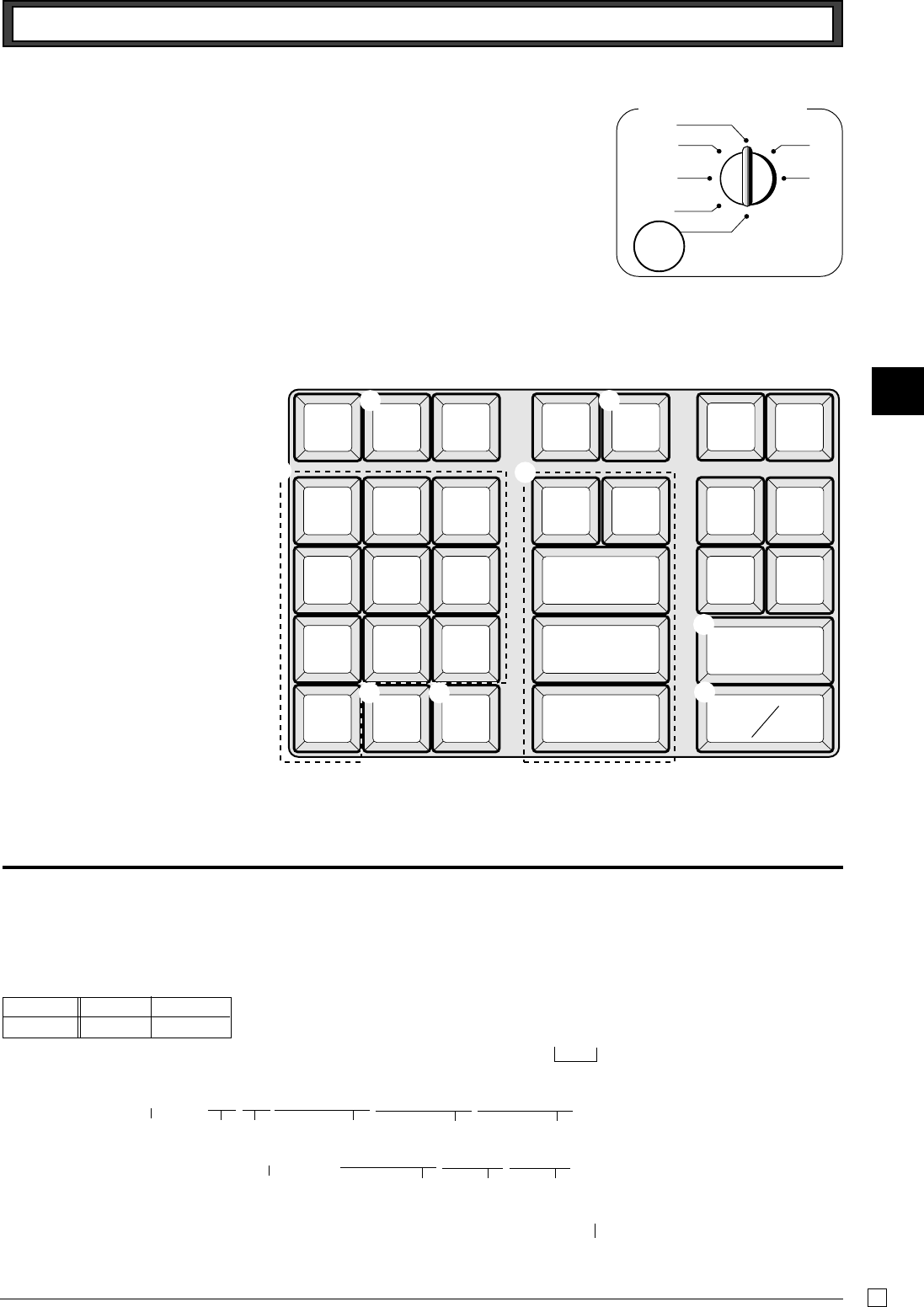
27
Part-2 CONVENIENT OPERATION
Part-2
E
DBL
DEL
DEPT
SHIFT
14
9
15
10
CASH AMT
TEND
SUB
TOTAL
11
6
12
7
13
8
1
2
3
4
5
→
789
456
123
0
— ABC DEF
GHI JKL MNO
PQRS
TUV
WXYZ
1
2
3 4
5
6
7
8
1-10 To program de-
partment, PLU,
clerk name
Mode switch
CAL
REG
OFF
RF
PGM
X
Z
PGM
In the PGM 2 mode, the keyboard becomes character setting keyboard illustrated
below after specifying a department, or a message.
1Double size key
Use this key to specify the next character to
a double sized character. You must press
this key before each double sized charac-
ter.
2Alphabet keys
Use these keys to input characters. Refer
to the next page to enter characters.
3Right arrow key
Use this key to input the character located
on the same alphabet key. This key is also
used for inputting a space.
4Delete key
Use this key to delete character just
entered.
5Department keys
Use this key to specify department.
6Department shift key
Use this key to shift department.
1-10-2 Programming
department
name
1-10-1 Character
keyboard
Xk
G ><VVVZZZCCCp
åS \VV<<+< p
k
Example
Department 1 7
Name DAIRY
H
BA
up to 8 (4 double sized) characters
P2 appears in mode display
DA I R Y→ refer to 1-10-4
(To end the setting)
H
BA→ refer to 1-10-4
Department 1
Department 7
7Program end key (k key)
Use this key to terminate character
programming.
8Character program key (p key)
Use this key to program the department /
message characters just entered before.


















