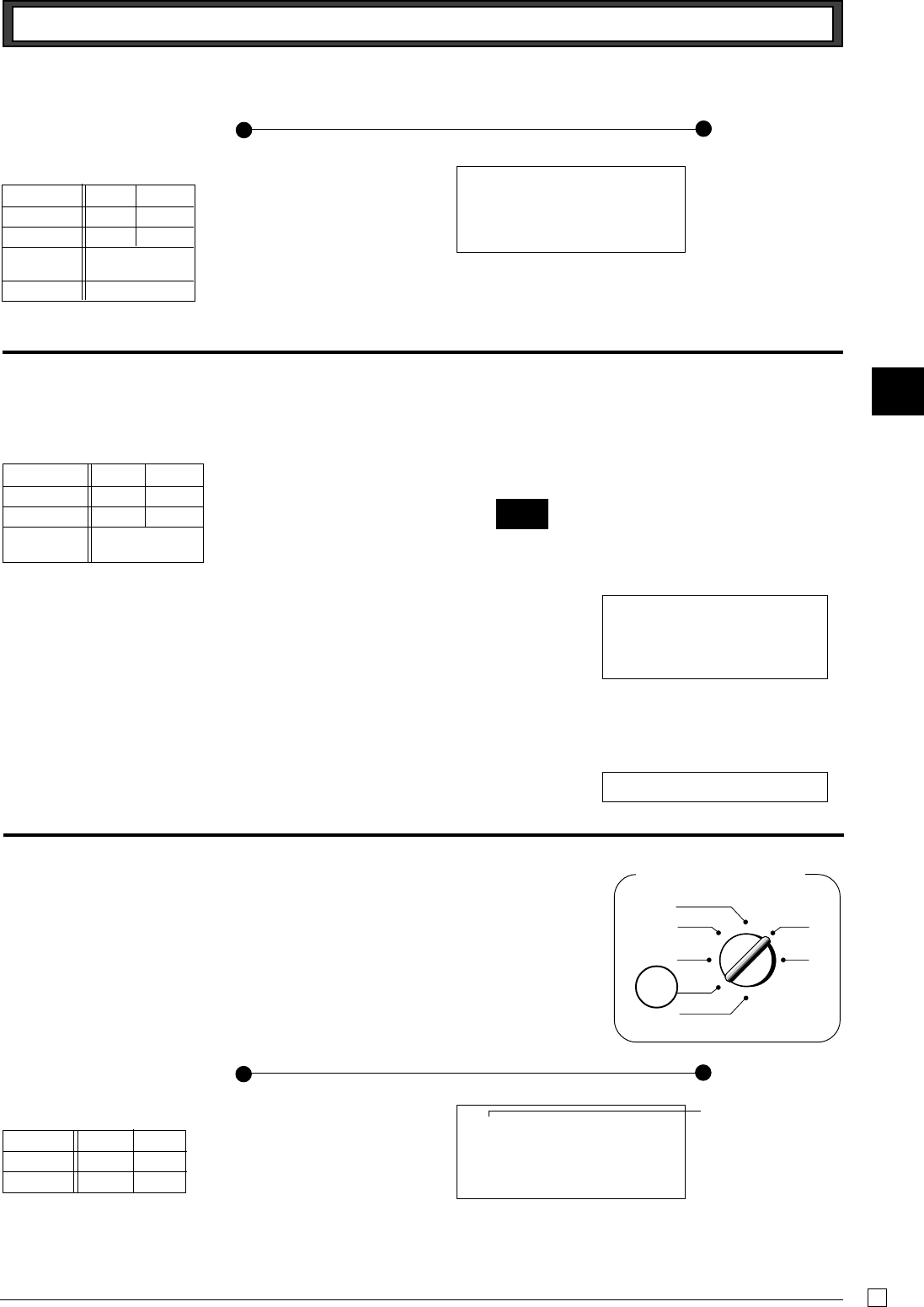
Part-2
33
E
Z??G
X??S
k
B??p
|
Printout
Operation
Part-2 CONVENIENT OPERATION
2-4 Split cash/
check sales
Mode switch
2-6 Refund
CAL
REG
OFF
RF
PGM
X
Z
RF
Printout
Operation
Z??S
X??D
o
p
After you finish RF mode operation, be sure to return the mode switch
to the REG (register) setting.
Example
Unit Price $1.00 $2.00
Quantity 1 1
Dept. 2 3
C???S
XB??D
o
X???p
ç
DEPT02 •30.00
DEPT03 •25.00
TOTAL •
55
.
00
CASH •20.00
CHARGE •35.00
RF 07-19-2003 13:55
0040
DEPT02 •1.00
DEPT03 •2.00
CASH •
3
.
00
Refund mode symbol
Unit price $1.00 $2.00
Quantity 1 1
Depts. 1 2
Cash amount
tendered
$5.00
Example
2-5 Post receipt
issuance
You can issue a post receipt after finalizing a transaction by pressing |.
Note that all of the following condition must be satisfied:
• Print “receipt” option is selected.
• The receipt issuance status must be “OFF”.
• The transaction must be finalized in the REG/RF mode using p, u or ç.
(Receipt is not issued.)
DEPT01 •1.00
DEPT02 •2.00
TOTAL •
3
.
00
CASH •5.00
CHANGE •2.00
CASH •
3
.
00
If the transaction contains more than 20 lines (including receipt header), then the total formatted post receipt is issued.
Note:
You can issue only one post receipt per transaction.
Example:
Unit Price $30.00 $25.00
Quantity 1 1
Depts. 2 3
Cash amount
$20.00
tendered
Check $35.00
(Post receipt)
(Total formatted post receipt)
(Receipt is issued.)


















