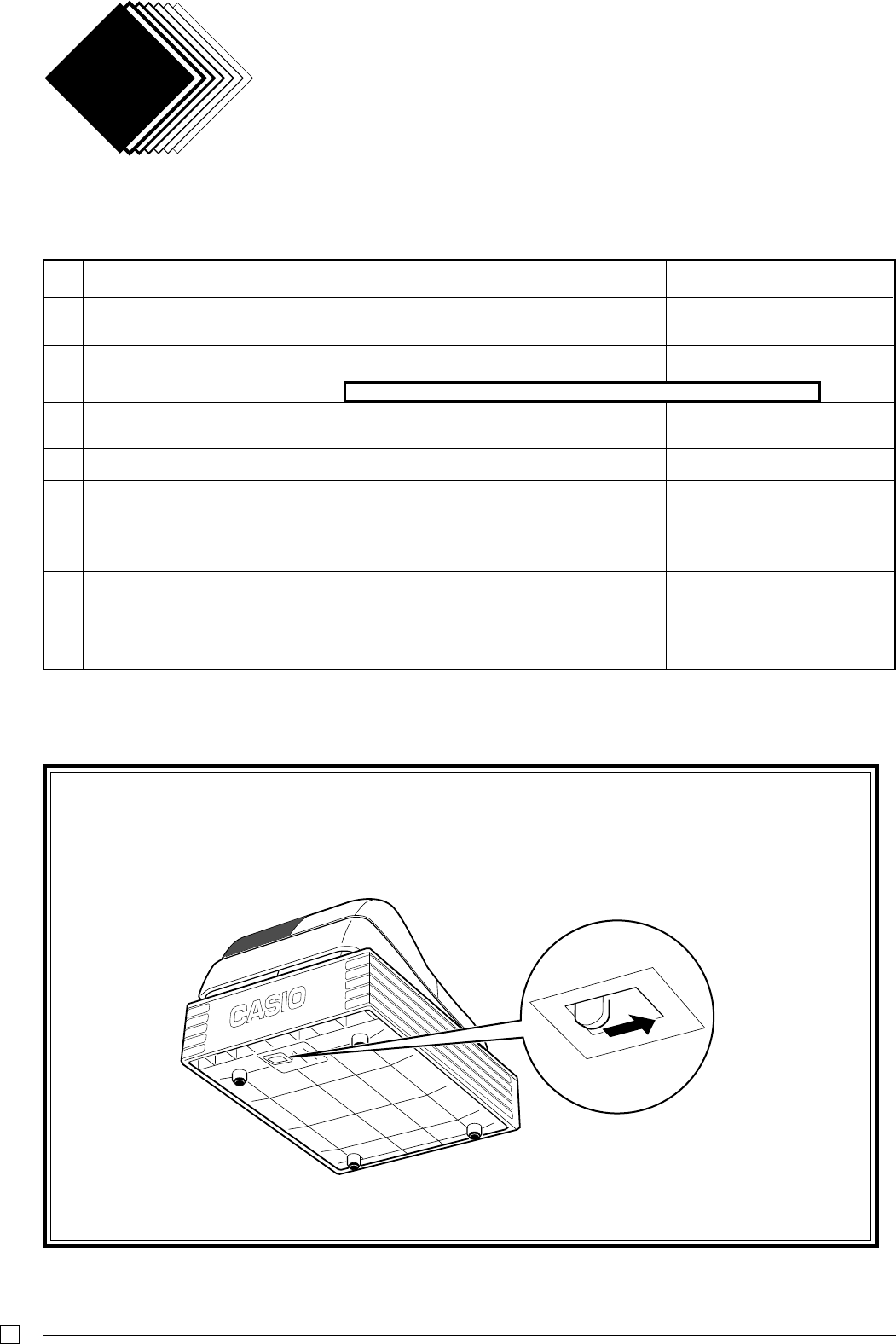
38
E
1. Troubleshooting
USEFUL INFORMATION
Part 4
Symptom/Problem
Most common causes
Solutions
1 E01 appears on the display.
2 E10 appears on the display.
3 No date or time on receipt.
Paper is not advancing enough.
4 Key won’t turn to Z, X, PGM and RF modes.
5 Drawer opens up after ringing up only one
time.
6 Not clearing totals at end of day after taking
report.
7 Programming is lost whenever register is
unplugged or there is a power outage.
8 Register is inoperative.
Can’t get money out of drawer.
Changing modes without completing transaction.
Printer is not closed steadily.
No paper
Printer is programmed as a journal.
Using OP key.
Department is programmed as a single item dept.
Using X mode to take out reports.
Bad or no batteries.
No power.
Return key to where it stops buzzing and
press p.
Close the printer steadily.
Replace new paper roll.
Program printer to print receipts.
Use the PGM key.
Program the dept. as a normal dept.
Use Z mode to take out reports.
Put in new batteries.
Pull lever underneath register at rear.
When the cash drawer does not open!
In case of power failure or the machine is in malfunction, the cash drawer does not open automati-
cally. Even in these cases, you can open the cash drawer by pulling drawer release lever (see below).
Important!
The drawer will not open, if it is locked with a drawer lock key.
If there is enough paper installed, open the printer and set the platen arm again.


















