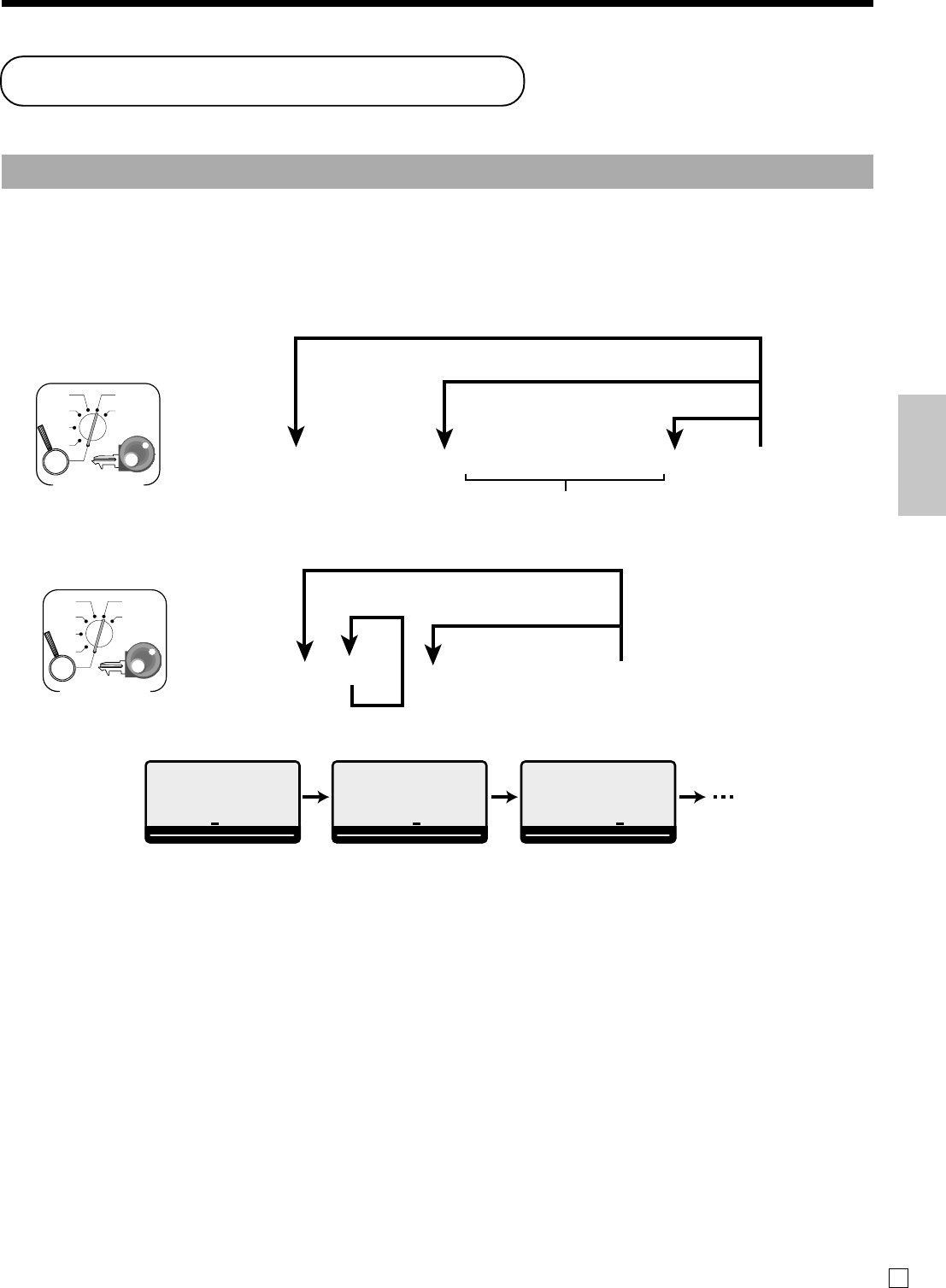
Basic Operations and Setups
35
E
Preparing and using PLUs
This section describes how to prepare and use PLUs.
CAUTION:
Before you use PLUs, you must first program the unit price and tax status.
Programming PLUs
To program a unit price for each PLU
To program tax calculation status for each PLU
6 1s 6 ~ 6 PLU No. * 6 s
To newPLU
Same setting
Mode switch
X
REG
OFF
RF
PGM
Z
X2/Z2
PGM
*
* Press ~ key repeatedly until the status you want to program is appeared on the display.
T/S1
~00
RPT
AMOUNT
T1 T2 T3 T4
TOTALCHANGE
T/S2
~00
RPT
AMOUNT
T1 T2 T3 T4
TOTALCHANGE
T/S3
~00
RPT
AMOUNT
T1 T2 T3 T4
TOTALCHANGE
6 1s 6
PLU No.
* 6
:
:
:
:
:
:
6 a 6 s
Unit price
To new (not sequencial) PLU
Different setting to the next PLU
Same setting
Mode switch
X
REG
OFF
RF
PGM
Z
X2/Z2
PGM





















