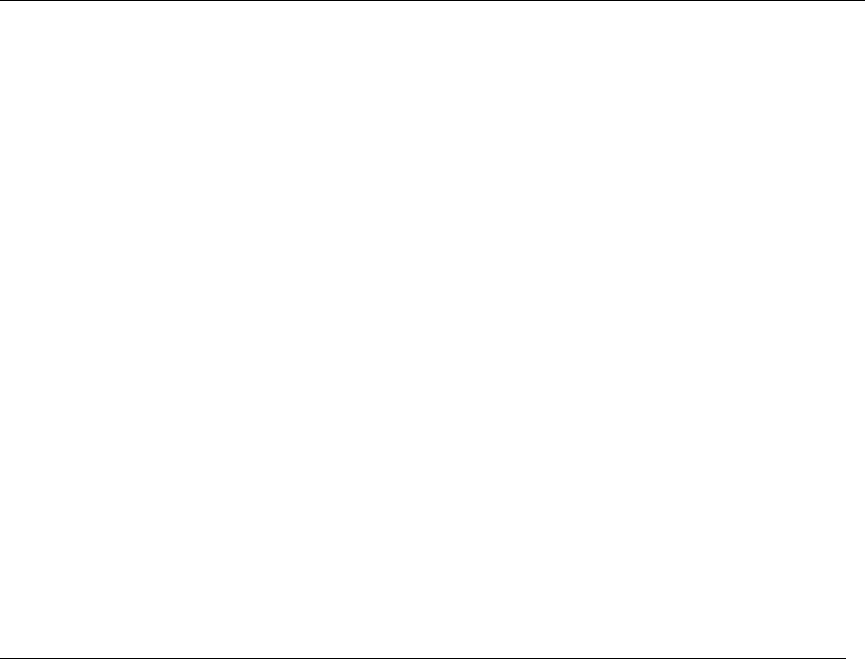
53
Assignable Controller Parameter
Note 1:
When Vibrato is selected for Modulation Assign, this parameter specifies the depth of the vibrato effect to be applied relative
to the modulation button, modulation wheel, and received Modulation message value. This parameter does not affect the
value sent by the Modulation message when the modulation button or modulation wheel is operated.
When Modulation Assign is any setting from DSP Parameter0 to DSP Parameter7, the DSP Parameter0 to DSP
Parameter7 value and MIDI send value when the modulation button is operated is in accordance with the setting
of this parameter. This setting does not affect modulation wheel operation. When the Modulation message is
received, vibrato depth is in accordance with Vibrato Modulation Sens, which is explained below.
Vibrato Parameter
Note 1:
When Modulation Assign is any setting other than Vibrato, Vibrato depth is adjusted when a Modulation message (MIDI
Control Change) is received.
Note 2:
This parameter adjusts the depth of the Vibrato effect when MIDI Channel Aftertouch is received.
ParamID Parameter bit Value Default Setting Value (Decimal)
70 Modulation Assign 04 0-9 0 Function
0....Off
1....Modulation
2....DSP Parameter0
3....DSP Parameter1
4....DSP Parameter2
5....DSP Parameter3
6....DSP Parameter4
7....DSP Parameter5
8....DSP Parameter6
9....DSP Parameter7
71-73 Reserved
74
Modulation Depth (Note 1)
07 00-7F 127 0-127
75-77 Reserved
ParamID Parameter bit Value Default Setting Value
(Decimal)
7A Vibrato Type 04 0-3 0 Vibrato
Waveform
0....Triangle
1....Saw Up
2....Pulse
3....Sin
7B Vibrato Delay 07 00-7F 40 -64 to 0 to +63
7C Vibrato Rate 07 00-7F 40 -64 to 0 to +63
7D Vibrato Pitch Depth 07 00-7F 40 -64 to 0 to +63
7E
Vibrato Modulation Sens (Note 1)
07 00-7F 00 0-127
7F
Vibrato Aftertouch Sens (Note 2)
07 00-7F 00 0-127


















