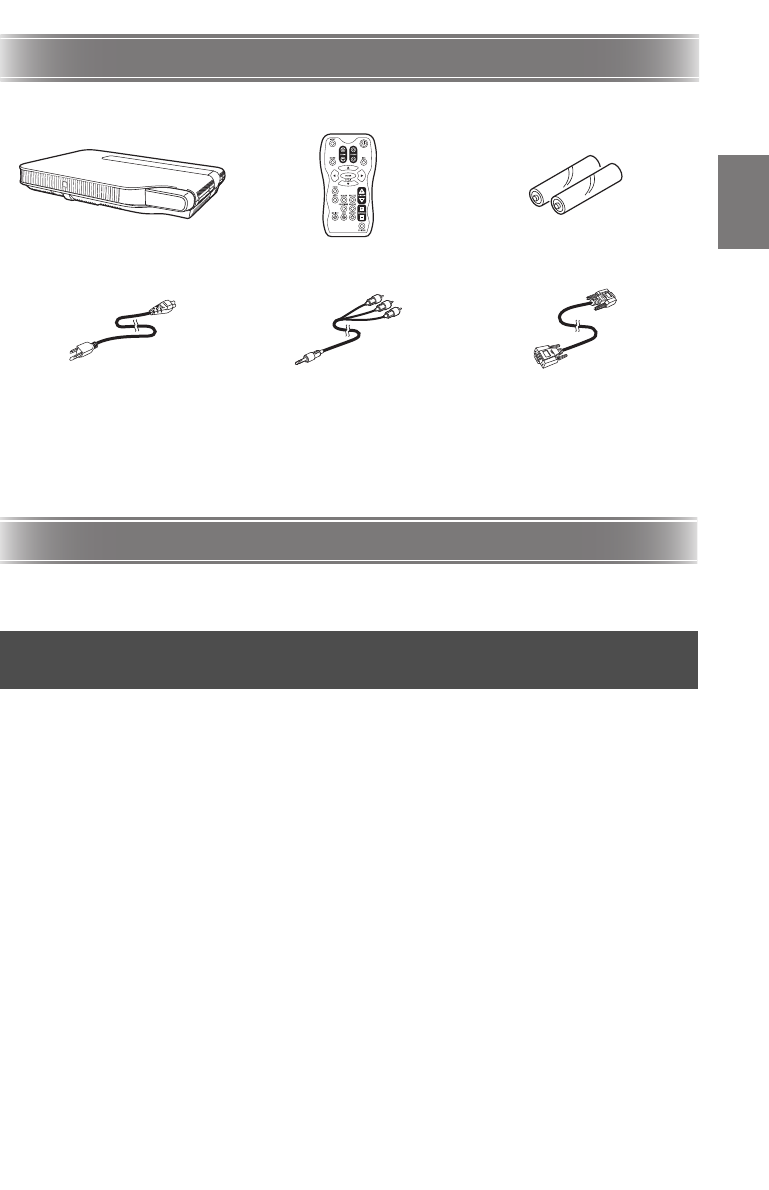
E-9
English
Unpacking
As you unpack the projector, check to make sure that all of the items listed below are present.
What you need to do to use the CD-ROM that comes with the projector depends on your projector
model.
The CD-ROM that comes with the projector has a PDF file “User’s Guide” that contains detailed
explanations about projector operations. In order to read the User’s Guide, you need to have Adobe
®
Reader
®
installed on your computer.
To read the User’s Guide contents
1. Place the bundled CD-ROM into your computer’s CD-ROM drive.
2. Navigate to the CD-ROM, and open the “User’s Guide” folder.
3. Double-click “UsersGuide_English.pdf”.
This starts up Adobe Reader and displays the contents of the manual whose icon you clicked.
On some systems, the “.pdf” extension may not appear at the end of the file name.
DATA PROJECTOR Remote Controller
(YT-100)
Test Batteries
(AAA-size × 2)
AC Power Cord Special AV Cable Mini D-Sub Cable
• Carrying Bag
•CD-ROM
• User’s Guide (Basic Operations)
• “Read this first” Sheet
•Warranty
• Wireless adapter (Provided with or built into models equipped with USB ports only.)
Using the CD-ROM that comes with the XJ-A130V,
XJ-A140V, XJ-A150V, XJ-A230V, XJ-A240V, XJ-A250V
Using the CD-ROM


















