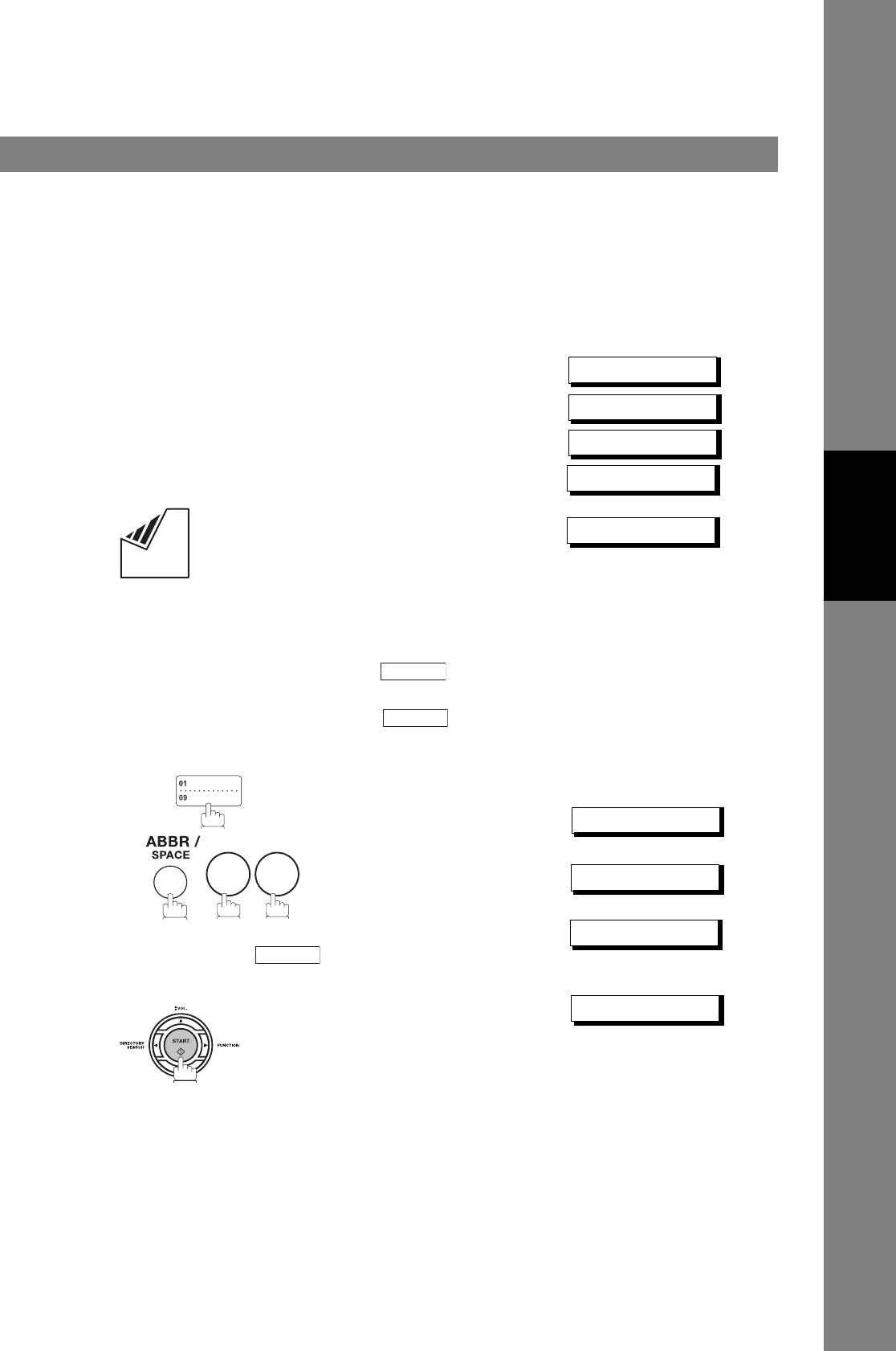
Sending Documents
53
Basic Operations
You can do the following while sending a document(s) from memory or receiving a document(s).
• Reserve the next transmission into memory. (Up to 5 different files)
• Reserve a priority transmission.
Memory Transmission Reservation (Multi-Tasking)
If your machine is on-line busy transmitting from memory, receiving or printing received documents, you can
reserve a transmission by the following procedure.
Transmission Reservation
1
Your machine is on-line.
ON LINE * XMT *
ON LINE * RCV *
* PC MODE *
* PRINTING *
2
Set document(s) face down.
DOCUMENT SET
3
Dial by any combination of the following methods:
• One-Touch Dialling
• Abbreviated Dialling
• Manual Number Dialling, press after each
station is entered (up to 7 stations)
• Directory Search Dialling, press after each
station is entered
(For details, see pages 43 to 45.)
Ex:
If you want to confirm the number of stations you have
entered, press .
<01> Station name
[10] Station name
002 STN(S) SET
4
Your machine will store the document(s) into memory.
* STORE * 05%
SET
SET
1
0
SET


















