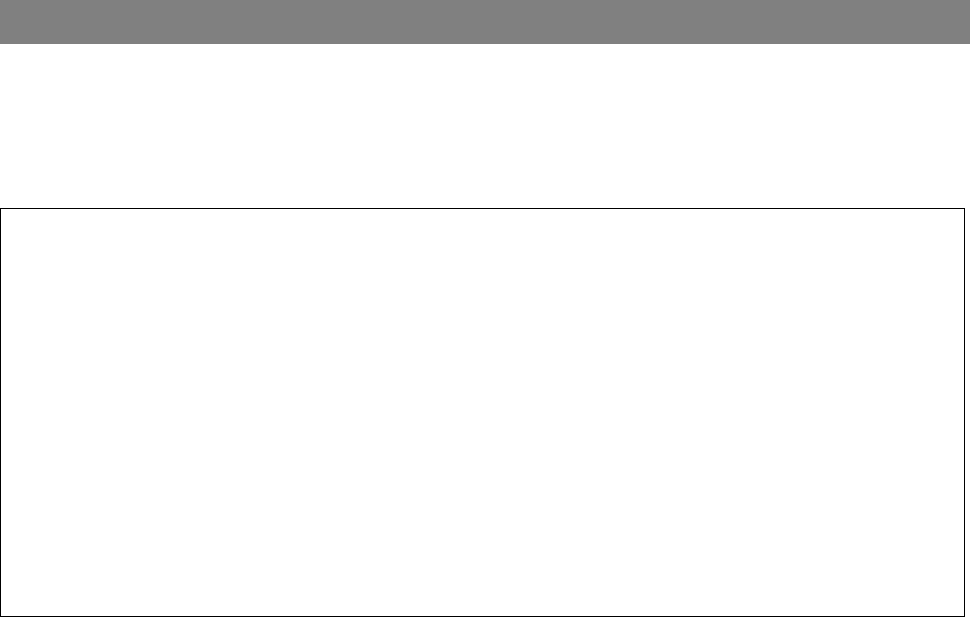
Journals and Lists
96
If a power failure occurs, the document information stored in machine’s memory will be lost. In this case, a
Power Failure Report will be printed automatically after the power is re-stored. This report is not printed if no
file(s) are stored in memory. Please print the Transaction Journal to confirm the file(s) that have been sent.
Sample Power Failure Report
Explanation of Contents
Power Failure Report
*************** -POWER FAILURE REPORT- ************* DATE 10-DEC-2001 ***** TIME 15:00 *******
POWER FAILURE OCCURRED !
FROM *** 10-DEC-2001 14:50 *** (1)
TO *** 10-DEC-2001 15:00 *** (2)
FOLLOWING FILE(S) HAS BEEN LOST.
PLEASE CHECK THE JOURNAL
(3) (4) (5) (6) (7) (8)
FILE COMM. TYPE CREATED TIME START TIME PAGES DESTINATION(S)
No.
001 MEM. DEF. XMT 10-DEC 12:00 23:00 001 <03>
-PANASONIC -
************************************ -HEAD OFFICE - ***** - 201 555 1212- *********
(1) Power failure date and time
(2) Power return date and time
(3) File number
(4) Communication type
(5) Stored date/time : Date/time that these files were stored.
(6) Executing time : If the file is a Timer Controlled Communication, the start time is printed in this
column.
(7) Number of stored page(s)
(8) Destination : One-Touch No./ABBR. No./Manual Dialling No.


















