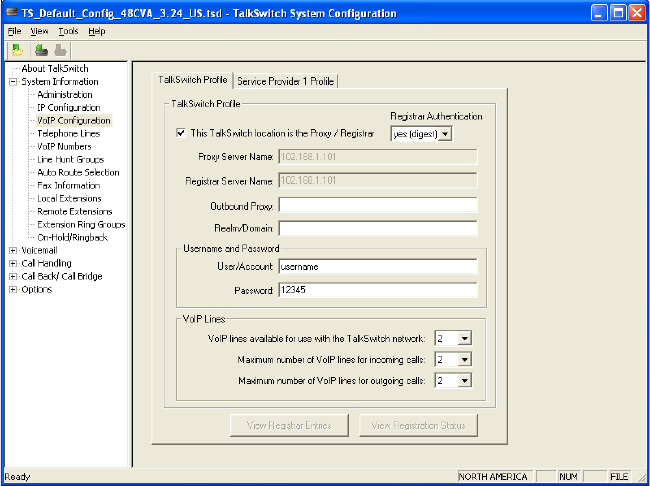
TALKSWITCH VOIP NETWORK TROUBLESHOOTING GUIDE
WWW.TALKSWITCH.COM 3
Verify that the MAC address is reserved or that the firewall supports UPnP (firewall specific
information).
If the Unit IP Address is public, ensure the unit is not behind a firewall.
Test: Ping the IP address to verify that it is valid.
2.1.2 Public WAN IP Address
If the IP address is static, verify the address.
If the IP address is dynamic, check the address using an address-server checker (such as
checkip.talkswitch.com). If FQDN is enabled, confirm the spelling of the domain name and
ensure a utility exists to update the domain when it changes.
Test: Ping the FDQN name to verify that it is valid and matches the value in the Current
public WAN IP address field.
2.2 VOIP CONFIGURATION
The TalkSwitch Profile section displays the Proxy and Registrar IP addresses or domain
names. The Username and Password section contains authentication details for all
TalkSwitch units making up the branch-to-branch VoIP configuration.
2.2.1 Proxy/Registrar
One unit or location must be set as the proxy server for all locations in the branch-to-
branch VoIP configuration. Selecting the This TalkSwitch is the Proxy / Registrar box
populates the server name boxes with the unit public IP address. Unchecking then














