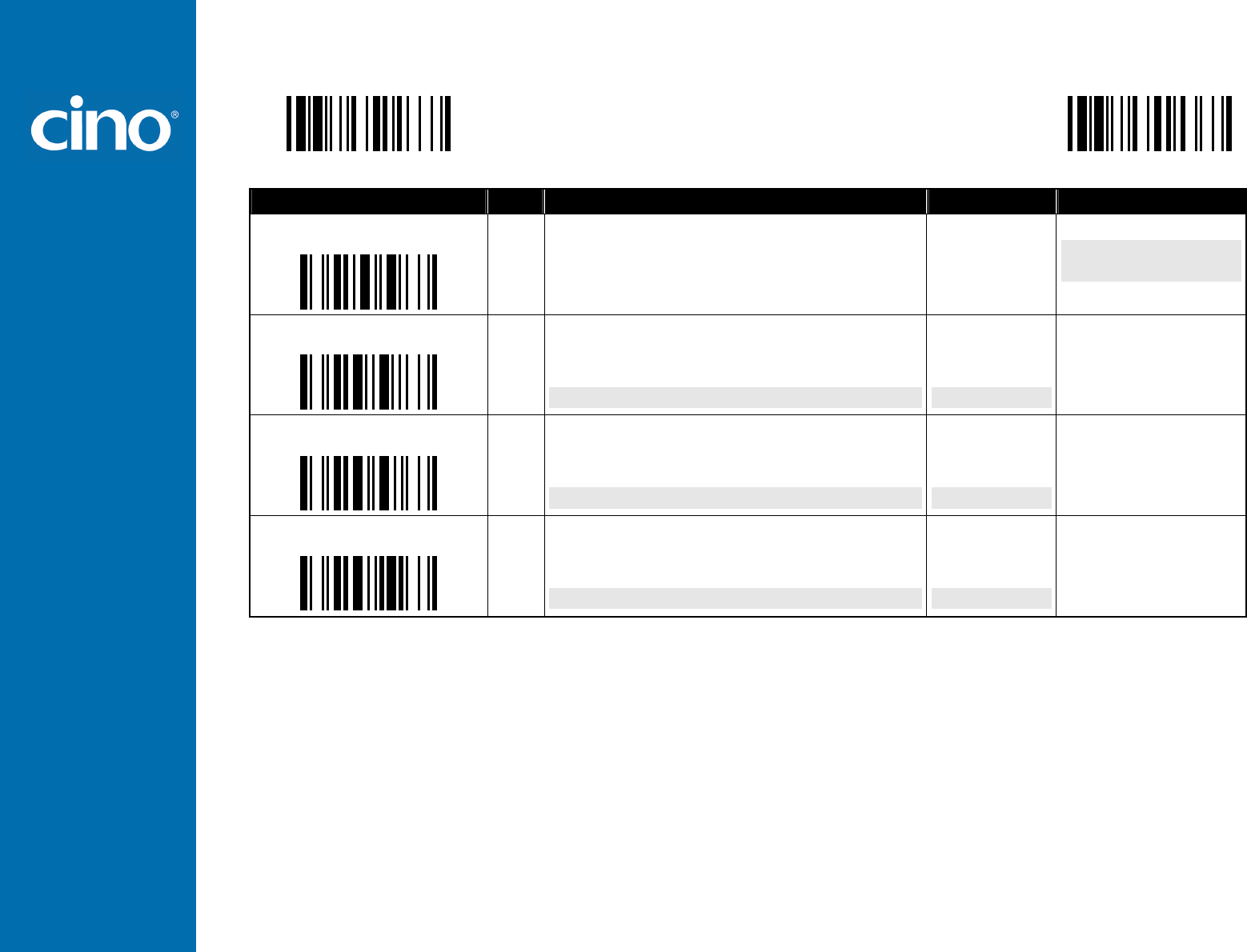
Wireless FuzzyScan
Reference Manual
Configure Your FuzzyScan
65
PROGRAM
Condensed DataWizard
♦
♦♦
♦ Data Replacer Setting ♦
♦♦
♦
F_DEFAULT
Family Code Selection P.C
Parameter Selection Option Code
2nd
Option Code
Replacer Control
SS
MS
MS
Disable
Select one bar code symbology
Select all bar code symbologies
FIN
(2 digits)
00
automatic termination
automatic termination
1st Replacement
SS
DS
Disable
Enable
2-digits identified position; 1 replacement character
FIN
(2 digits)
position
[00-7F]
2nd Replacement
SS
DS
Disable
Enable
2-digits identified position; 1 replacement character
FIN
(2 digits)
position
[00-7F]
3rd Replacement
SS
DS
Disable
Enable
2-digits identified position; 1 replacement character
FIN
(2 digits)
position
[00-7F]
The Data Replacer is used to edit the scanned raw data prior to transmitting the data to the host computers or terminals. It allows you to select desired bar code
symbologies for replacer control, and provides Multiple Position Replcement in the identified position.
All data must conform to the Identified Bar Code Symbologies, and one to three Identified Characters in the identified position While the Data Replacer is enabled, it
arranges only scanned data without Preamble, Postamble, STX, ETX, Data Length, Prefix/Suffix Symbology ID or Record Suffix.
Regarding the “Bar Code Selection” and “Position Calculation” of Data Replacer, please refer to page 60 for details.
Please note that all “Character” input should be referred to the ASCII/HEX Table listed in Appendix to find mathced HEX value.


















