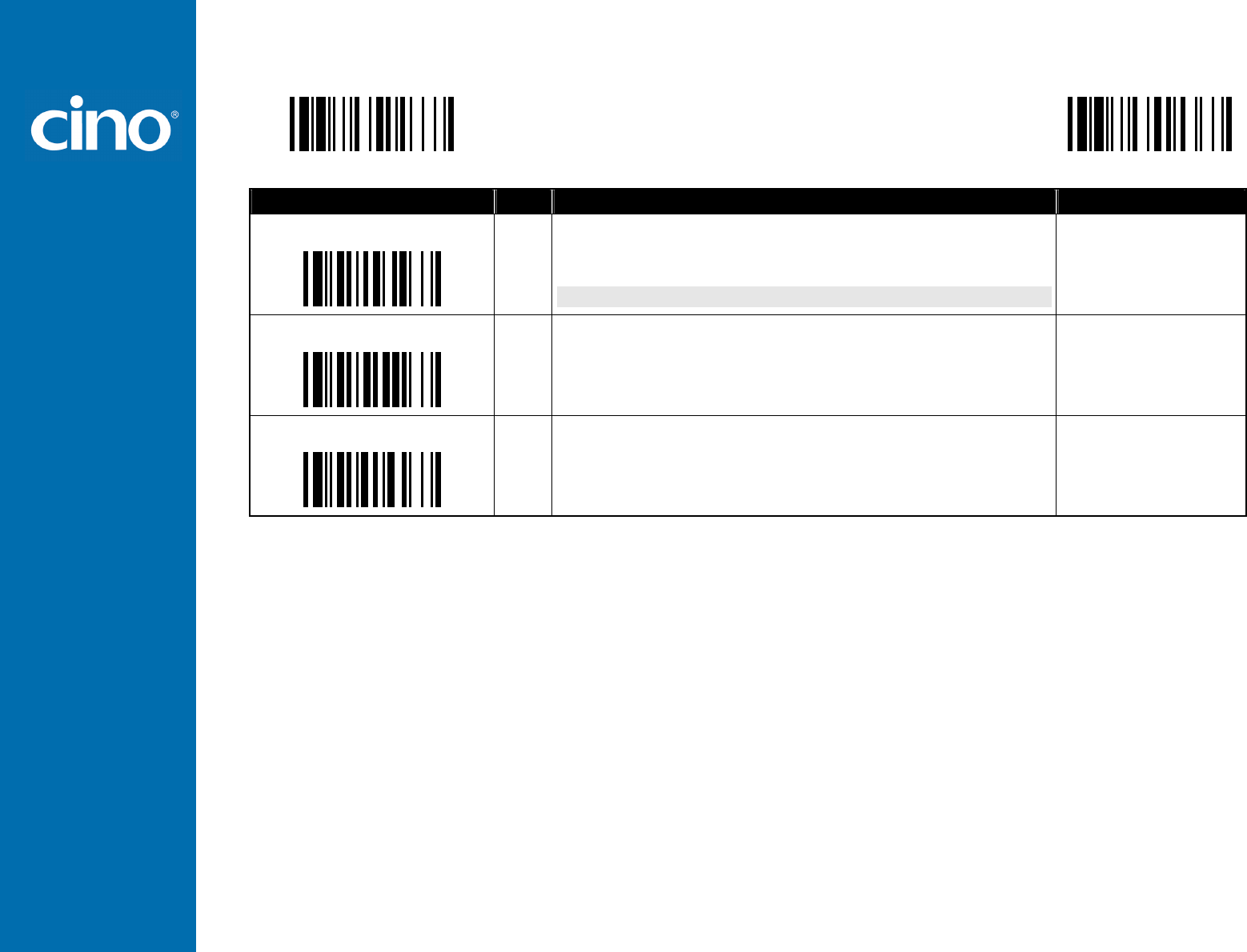
FuzzyScan Fixed Mount
Scan
Programming Manual
36
PROGRAM
Keyboard Interface Control
♦
♦♦
♦ Emulation Setting & Upper/Lower Case Setting ♦
♦♦
♦
F_DEFAULT
Family Code Selection P.C
Parameter Selection Option Code
Function Key Emulation
SS
SS
Enable ASCII 00-31 code as keyboard function code output
Ctrl-Output
Refer to Appendix – Keyboard Function Code Table for details.
0
1
Key Pad Emulation
SS
SS
Disable key pad emulation
Enable numeric output as key pad (Num Lock On) output
0
1
Upper/Lower Case
SS
SS
SS
SS
Normal case (neglect the upper/lower case control)
Inverse case (change all characters output to inverse case)
Upper case (force all characters output as upper case)
Lower case (force all characters output as lower case)
0
1
2
3


















