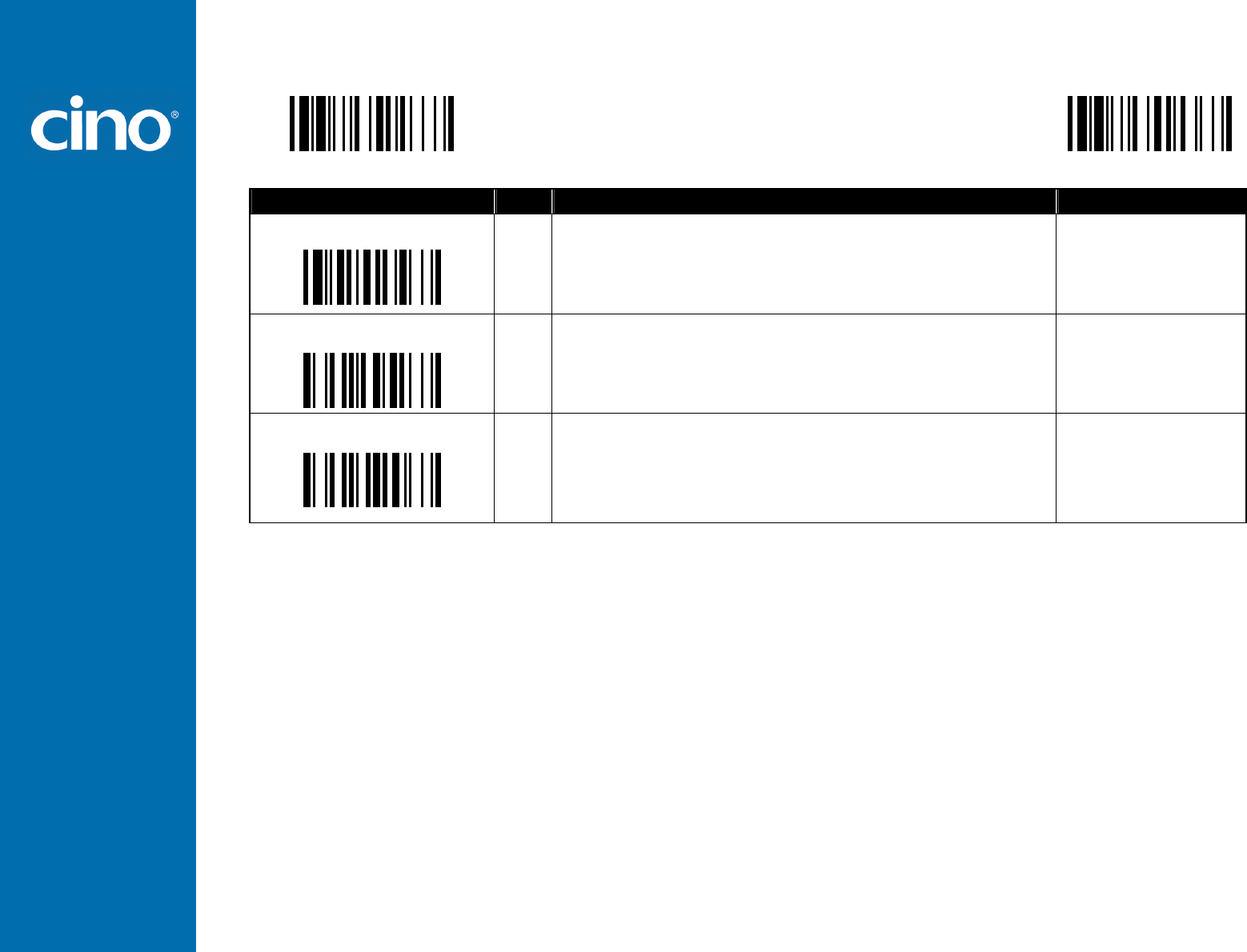
FuzzyScan Fixed Mount
Scan
Programming Manual
39
PROGRAM
Serial Interface Control
♦
♦♦
♦ Protocol, ACK/NAK Setting ♦
♦♦
♦
F_DEFAULT
Family Code Selection P.C
Parameter Selection Option Code
Handshaking Protocol
SS
SS
SS
SS
None (free running mode)
RTS/CTS (hardware handshaking)
ACK/NAK (software handshaking)
Xon/Xoff (software handshaking)
0
1
2
3
NAK Retry Count
SS
SS
3 times
0~255 times
FIN
(3 digits)
ACK/NAK Transmission Indication
SS
SS
Disable
Enable
0
1
USB COM doesn’t support RTS/CTS handshaking protocol.
When the ACK/NAK Software Handshaking option is selected, the FuzzyScan waits for an ACK (acknowledge) or NAK (not acknowledge) from the host computer after
each data transmission. If the NAK is received, FuzzyScan will re-send the data until receiving ACK.
NAK Retry Count
After transmitting data, the scanner expects a NAK response from the host up to the preset “Serial Response Time-out”. If the scanner doesn’t get a response, the scanner
will issue an error indication and discard the data. When a NAK is received, the scanner transmits the same data again and waits for either an ACK or NAK. The scanner
issues an error indication and discards the data under following two conditions:
1) After preset NAK retry counts is received within the preset serial response time-out.
2) If the preset time-out is up but the preset NAK retry counts haven’t come to the end.
The default retry counts are three times. If you program “0 time”, the scanner won’t resend the data to the host when the scanner receives a NAK. The scanner will discard
the data. If you program “255 times”, the scanner can receive unlimited NAKs from the host within the pre-set serial response time-out.
This function is not available for batch mode. When you enable this function in on-line mode, the out-of-range function will be disable automatically.
ACK/NAK Transmission Indication:
Disable: There’s neither LED nor beeping indication for this setting.
Enable: There’s a specific LED and beeping indication for this setting.


















