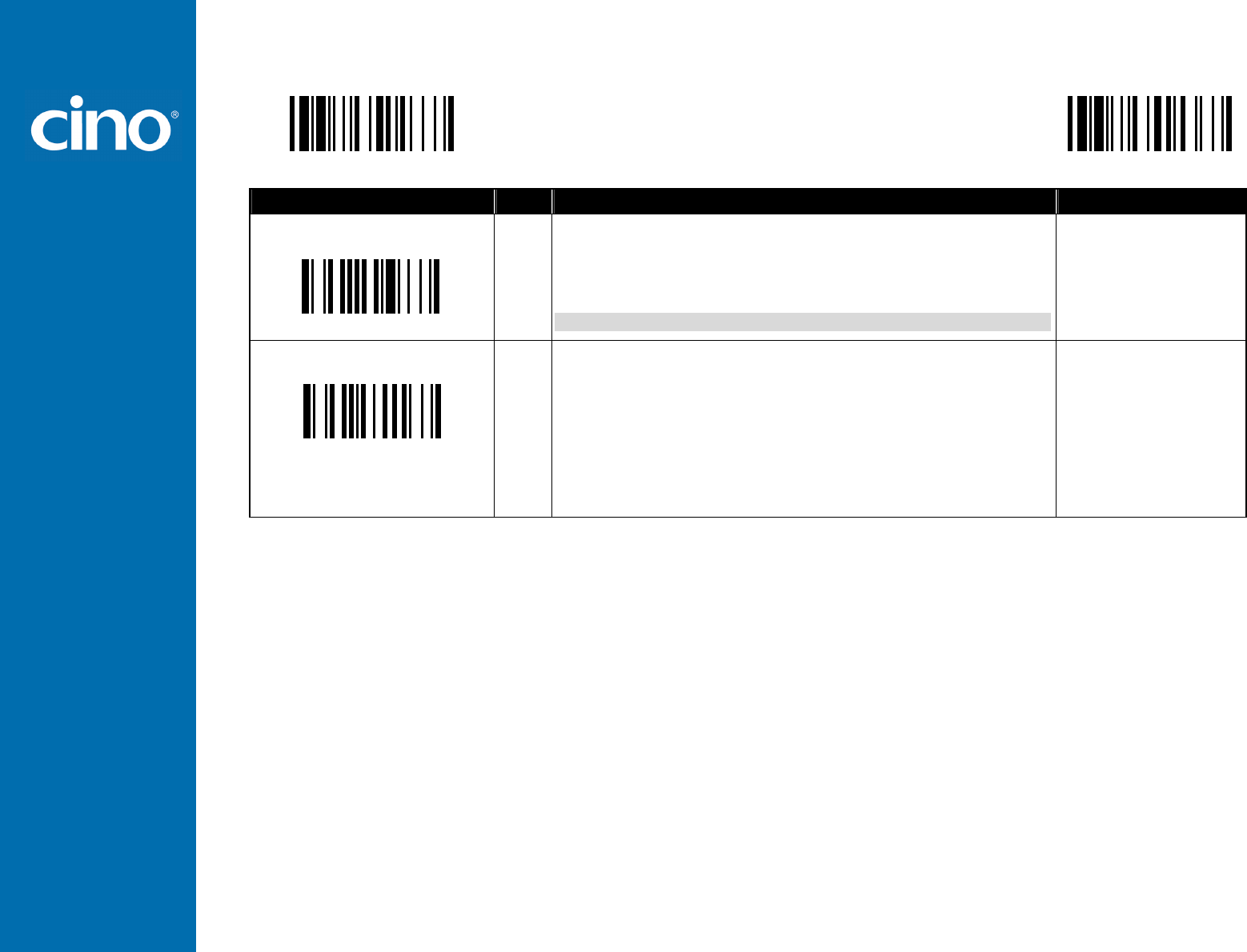
FuzzyScan
Programming Manual
Configure Your FuzzyScan
19
PROGRAM
Symbology Reading Control
♦
♦♦
♦ EAN Security Level Setting ♦
♦♦
♦
F_DEFAULT
Family Code Selection P.C
Parameter Selection Option Code
UPC/EAN Security Level
SS
SS
SS
Level 0
Level 1
Level 2
Only available for UPC-A & EAN-13
0
1
2
EAN Supplement Control
SS
SS
SS
SS
SS
SS
SS
SS
Disable all specific prefix supplement digital output
Enable all specific prefix supplement digital output
Enable 491 Supplement Digit Output
Enable 978/979 Supplement Digit Output
Enable 977 Supplement Digit Output
Enable 378/379 Supplement Digit Output
Enable 414/419 Supplement Digit Output
Enable 434/439 Supplement Digit Output
0
1
2
3
4
5
6
7
UPC/EAN Security Level
The scanner offers three levels of decode security for UPC/EAN bar codes:
Level 0: If you are experiencing misread of poorly-printed or out-of-spec. bar codes, especially in characters 1, 2, 7, and 8 in level 1, please select level 0. Selection of this
security level may significantly impair the decoding ability of the scanner.
Level 1: This is the default setting which allows the scanner to operate fastest, while providing sufficient security in decoding “in-spec” UPC/EAN bar codes.
Level 2: If you are experiencing misread of poorly-printed, soiled or damage bar codes in level 1, please select level 2. This is the most aggressive setting and may
increase the misread.
EAN Supplement Control
If you select EAN with only 2, or 5 or 2/5 supplement digits and enable 491 prefix supplement digit output, the scanner will transmit EAN with 2, or 5 or 2/5 supplement
digits bar codes starting with 491 prefix. The EAN without supplement digit will not be transmitted.
If you select EAN with only 2, or 5 or 2/5 supplement digits and enable the other except 491 prefix supplement digit output, the scanner will transmit EAN with 2, or 5, or 2/5
supplement digits bar codes starting with specific prefix. The EAN without supplement digit will be transmitted.


















