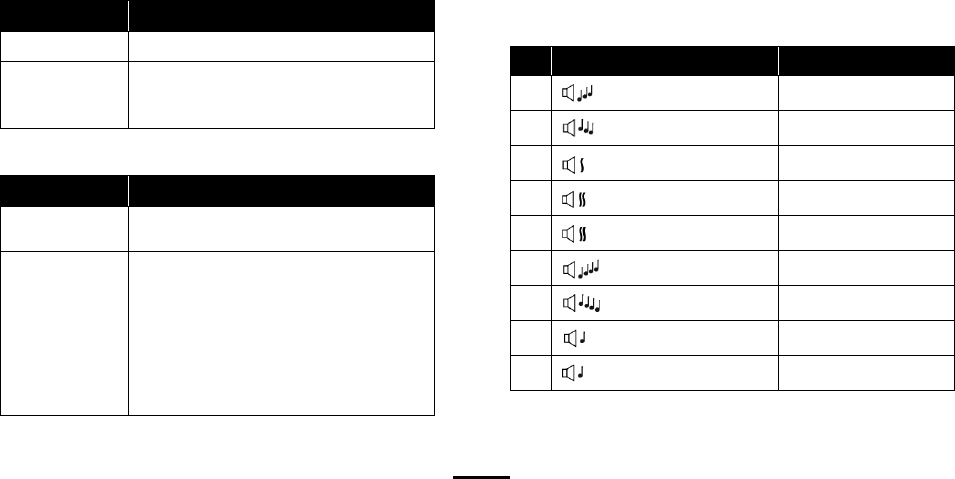
Using Your MP3200
Switch Functions
The MP3200(BT) has two control buttons : POWER and FEED.
The following tables show the status of MP3200(BT) by pressing
each button in different states.
POWER Button
State Operations
Power Off Press to power on MP3200.
Power On
Press and hold 2 seconds to power off
MP3200.
Press to indicate the battery status.
FEED Button
State Operations
Power Off
Press together with POWER button to run a
self-test and print a configuration message.
Normal Operation
- Standard Mode
- Page Mode
Press to feed around 20mm receipt paper.
Press to reprint the last print if a print stop
caused by an error.
Press to feed one label.
Press to reprint the last print if a print stop
caused by an error.
Indications
The MP3200(BT) has two indicators, beeper and LED indicator.
They will provide various indications according to the actual
operating conditions and states. You may obtain necessary
information to understand all details by referring to following
descriptions.
Beeping Indications
No. Beeping Indications Descriptions
1
3 short beeps in ascending tone
Power on indication
2
3 short beeps in descending tone
Power off indication
3
1 beep at 5 seconds intervals
Less than 20% of battery remains
4
2 beeps at 5 seconds intervals
Less than 10% of battery remains
5
2 beeps
Error warning
6
4 beeps in ascending tone
Bluetooth radio link built
7
4 beeps in descending tone
Bluetooth radio link lost
8
1 long beep
Press POWER or FEED button
9
1 short beep
Close the compartment cover
18
MP3200 User’s Guide


















