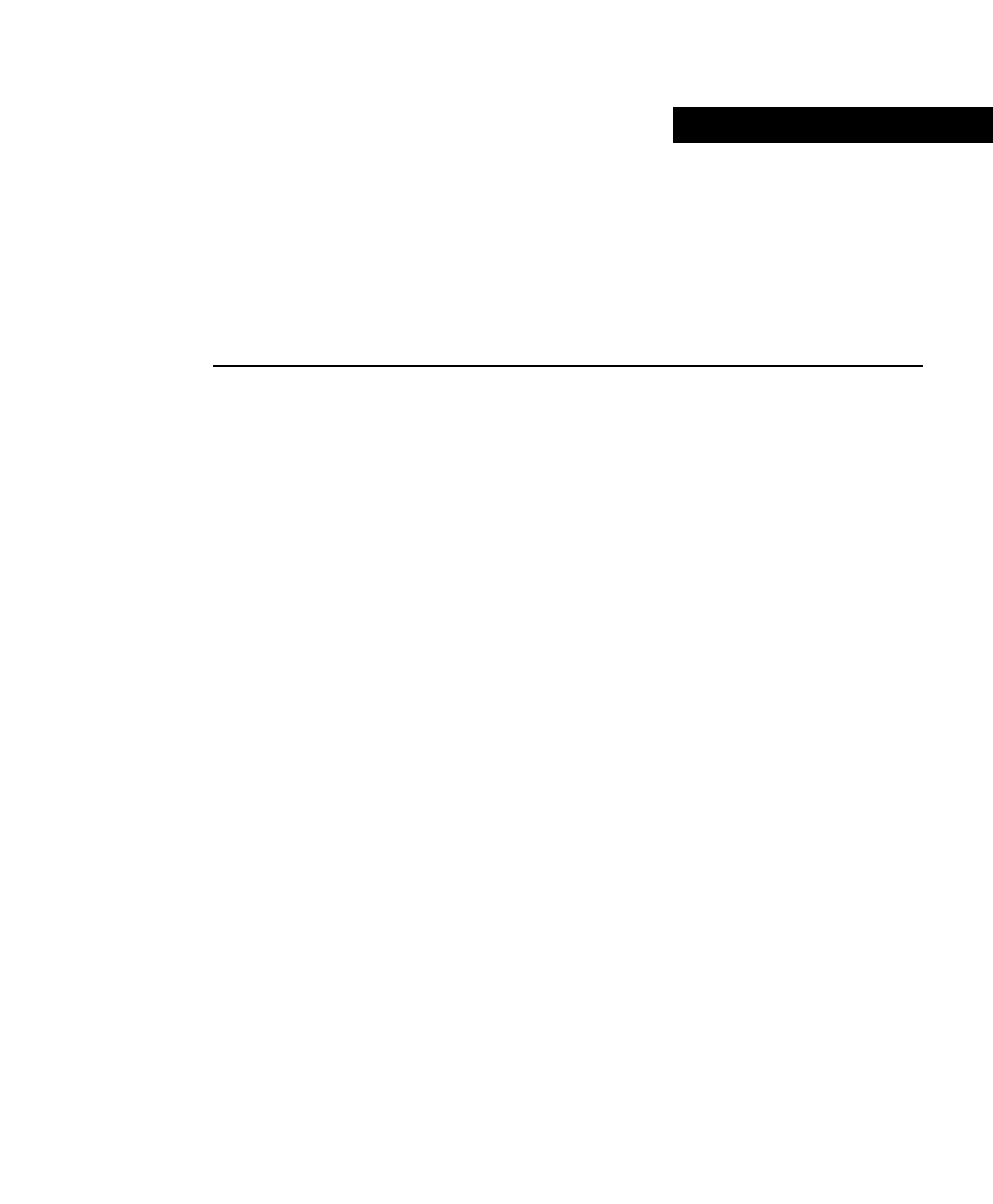
CHAPTER
Maintaining the LightStream 1010 ATM Switch 4-1
4
Maintaining the
LightStream 1010 ATM Switch
This chapter describes maintenance procedures for adding and replacing internal system
components such as the system fan assembly and power supplies for the LightStream 1010
ATM switch.
Your switch is configured as specified in your order and is ready for installation and startup
when it leaves the factory. As your communication requirements change, you can upgrade
your system, add components, or change the initial configuration. Software and component
upgrades require specific documents and other frequently updated information; therefore,
only basic replacement guidelines are included in this publication. Detailed, up-to-date
instructions are shipped with the replacement part upgrade kits.
There are two kinds of replaceable system components: those that support hot swapping
and those that require the system power to be shut down before they are replaced.
Redundant power supplies, carrier modules (CMs), port adapter modules (PAMs), and the
fan assembly are hot swappable.
This chapter contains the following sections:
• Removing and Installing the ASP, CMs, and PAMs
• Removing and Installing Power Supplies
• Replacing the Chassis Fan Assembly


















