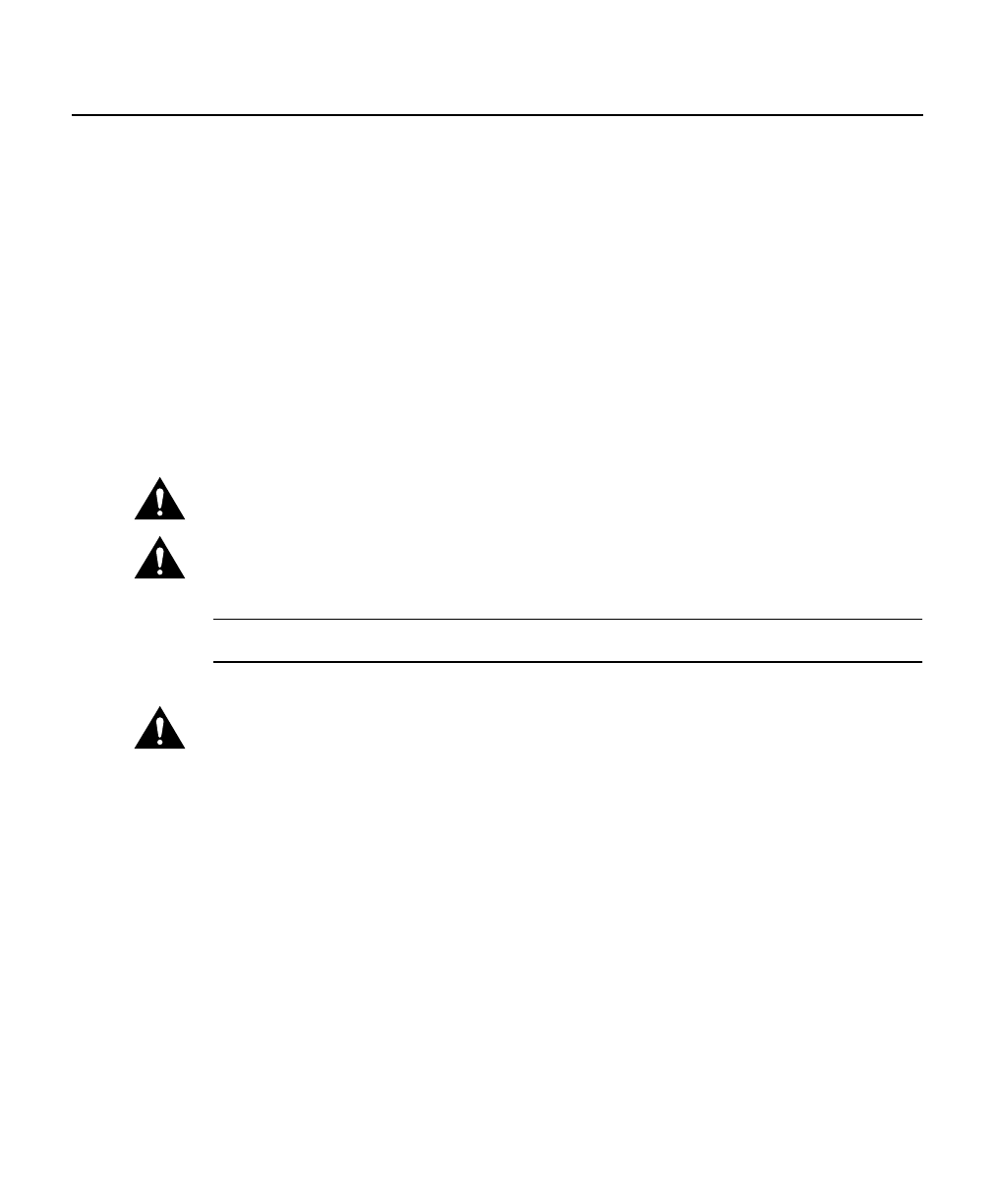
Maintaining the LightStream 1010 ATM Switch 4-5
Removing and Installing AC Power Supplies
Removing and Installing AC Power Supplies
The 376W power supplies (AC-input) support redundant hot swapping. When two power
supplies are installed, you can remove or install one of the supplies without affecting
system operation. When power is removed from one supply, the redundant power feature
causes the second supply to ramp up to full power and maintain uninterrupted system
operation. In systems with dual power supplies, connect each power supply to separate
input lines so that, in case of a line failure, the second source is available and can maintain
maximum overcurrent protection for each power connection.
A modular power cord should connect each AC power supply to a separate site power
source.
Caution Use both hands to remove and install power supplies.
Caution Toavoid problems or damage to the switch, do not mix DC-input power supplies
with AC-input power supplies in individual switches.
Note Each AC-input power supply weighs 11 pounds (4.98 kilograms).
Caution Keep hands and fingers out of the power supply bays. Voltage is present on the
switch backplane when the system is operating.
Tools Required
You need the following tools to remove and install a power supply:
• A 1/4-inch flat-blade screwdriver to remove and install filler plates and to loosen or
tighten the captive installation screws on the AC power supply
• Filler plates to install over empty power supply bays to protect the connectors from
contamination


















