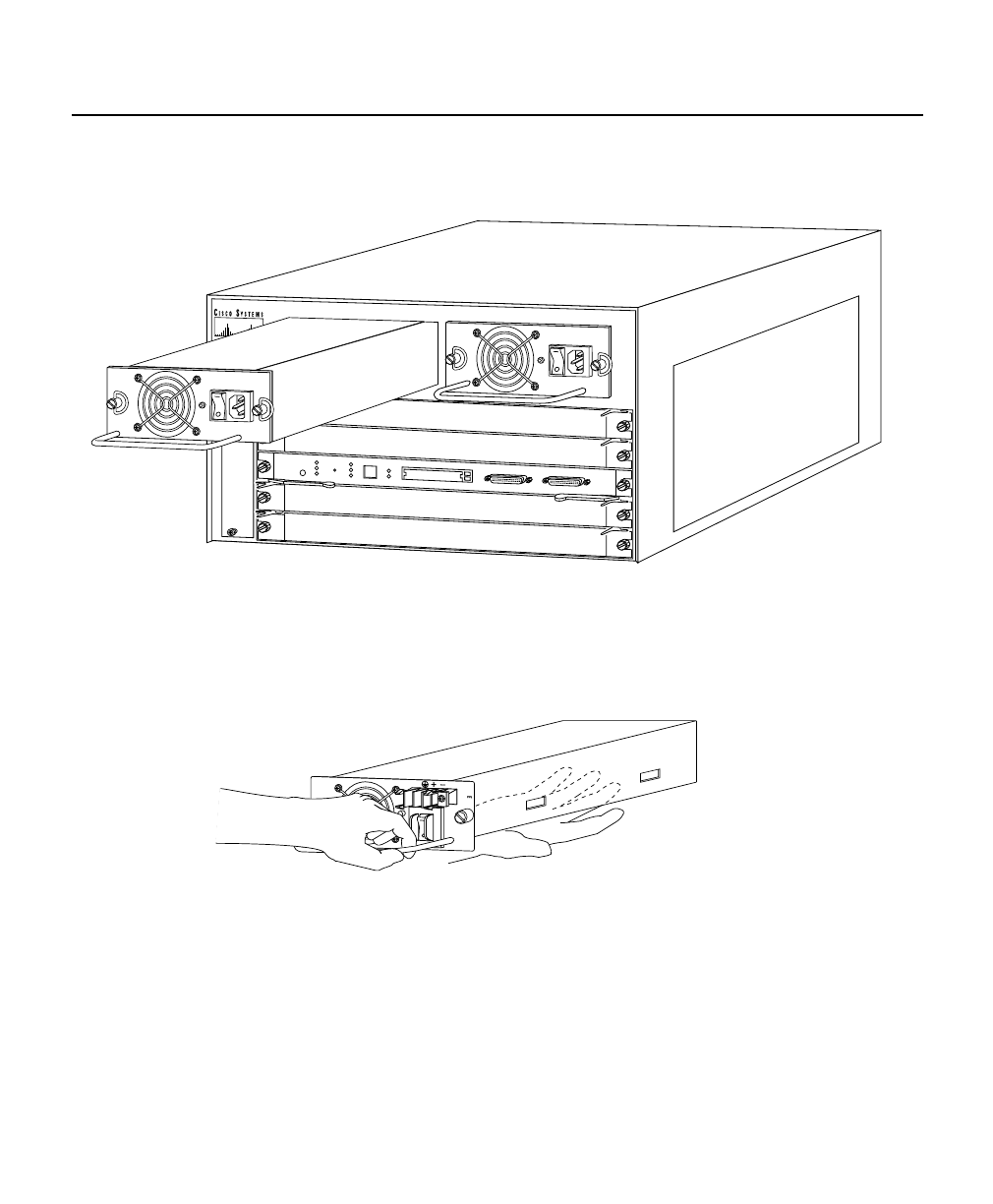
Maintaining the LightStream 1010 ATM Switch 4-15
Removing and Installing DC Power Supplies
Figure 4-10 Power Supply Removal and Installation (AC Power Supply Shown)
Step 7
While holding the power supply handle with one hand, place your other hand
underneath to support the bottom of the supply, as shown in Figure 4-11.
Figure 4-11 Handling a DC Power Supply
Step 8
If the power supply bay is to remain empty, install a blank power supply filler
plate over the opening and secure it with the mounting screws. This protects the
inner chassis from dust and prevents accidental contact with live voltage at the
rear of the bay.
Power Supply 0
Power Supply 1
PS1
PS2
FAN
LINK
SLOT 2
SLOT 1
PCMCIA
EJECT
AUX
CONSOLE
Enet
RX
TX
RESET
H5614
H7805
INPUT
48/60
14.0/8.0 A


















