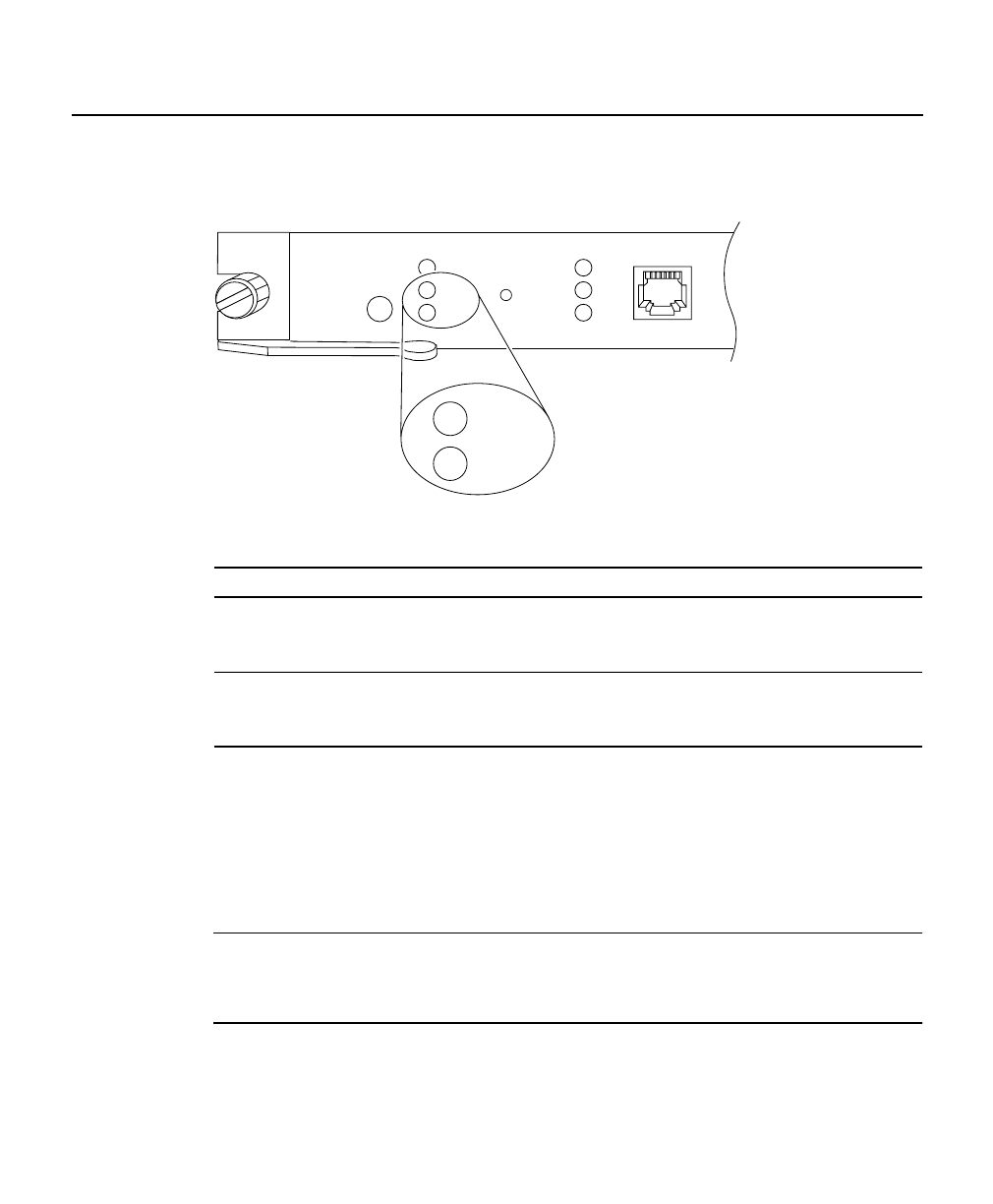
Removing and Installing Power Supplies
Book Title
4-4
Figure 4-2 ATM Switch Processor Power Supply LEDs
Table 4-1 ATM Switch Processor Power Supply LEDs
Overvoltage and Overtemperature Protection
The power supply monitors its own temperature and internal voltages. If the supply detects
an overvoltage or overtemperature condition, it shuts down to avoid damage to the power
supply or other system components.
Note If the power supply shuts down, wait several minutes for the supply to cool, then turn
the power switch off (0), then on (–). If the power supply shuts down again, remove and
replace it.
LED Description
PS0 If the left bay power supply is operational, the PS0 LED is green.
If the left bay power supply is turned off or is not operational, the PS0 LED is red.
If the left bay power supply is not installed, the PS0 LED is off.
PS1 If the right bay power supply is operational, the PS1 LED is green.
If the right bay power supply is turned off or not operational, the PS1 LED is red.
If the right bay power supply is not installed, the PS1 LED is off.
H8638
PS0
PS1
FAN
STATUS
LINK
Enet
RX
TX
RESET
Power supply
status LEDs
PS0
PS1


















