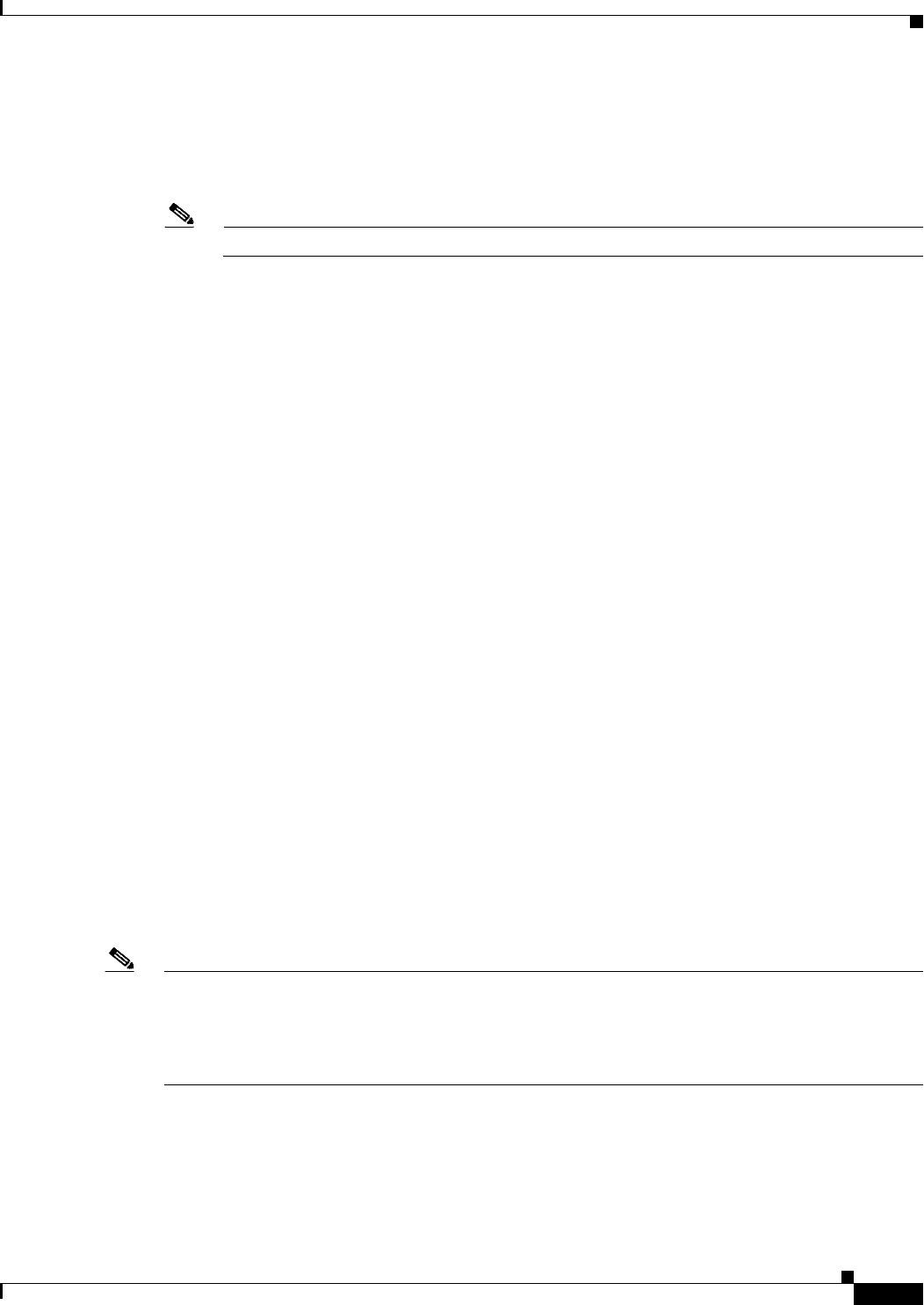
5-9
Cisco 12000/10700 v3.1 Router Manager User Guide
OL-3865-01
Chapter 5 Managing Modules
Module Performance
Module Fault Management Window—Detailed Description
The Module Fault Management window displays a single Fault Management tab. The Fault Management
tab displays two areas: Module Availability and Cisco Contact Details.
Note The details related to the modules are available only if the module is in a managed state.
Module Availability
The Module Availability area contains the following fields:
• Up Time—Displays the time after the network portion of the system was last re-initialized for the
selected module.
• Free Memory—Displays the memory space (in bytes) currently unused by the selected GRP module.
• Last Restart Reason—Displays the reason for the system being re-initiated for the selected GRP
module.
• Last Authentication Failure Address—Displays the last authorization failure IP address for the
selected module.
• Operational Status—Displays the current operational status of the selected GRP module. Possible
values are:
–
Up—Module is recognized by the device and is operational.
–
Down—Module is not recognized by the device or not enabled for operation.
–
Standby—Module is enabled and is acting as standby. This value is only applicable for
redundant GRPs.
Cisco Contact Details
The Cisco Contact Details area provides Cisco contact details.
Module Performance
The Module Performance window displays the current performance information for the selected GRP
module.
Note You can select multiple Modules from the Module object selector list. Selecting multiple modules allows
you to start or stop performance logging for all of the selected modules simultaneously. You can choose
multiple modules in a list by holding down the Shift key and then selecting the first and last module in
the list. You can choose multiple individual modules by holding down the Ctrl key and clicking on the
individual modules.
The Module Performance tab displays CPU Usage information and allows you to Start or Stop
performance logging for one or more selected modules.


















